This site features affiliate links that may earn us a commission at no extra cost to you if you decide to purchase through them. These commissions help us bring more valuable content to you. For more information, please see our full disclosure for more info.
What makes some Pinterest accounts attract tons of traffic while others struggle to gain attention?
The secret is all in Pinterest SEO, a little beast that can power up your online visibility when tamed right.
Understanding Pinterest SEO
Tip 1: Learn How Pinterest’s Algorithm Works
Let’s kick off with some basics. Pinterest’s algorithm isn’t a mystical creature. It’s designed to show users the most relevant and engaging content based on their interests. By knowing how it works, you’re well on your way to becoming a Pinterest SEO guru.
Tip 2: Understand the Differences Between Pinterest SEO and Traditional SEO
Just like Google, Pinterest uses keywords to help determine what content is relevant. But remember, Pinterest is a visual search engine. That means besides focusing on keywords, you also need to pay attention to the quality and relevance of your images.
Basic Pinterest SEO
Tip 3: Optimize Your Business Profile
First impressions count. Make sure your business name, profile picture, and bio are on point. Include keywords that your audience might use to find your products or services. This can give your Pinterest SEO a solid foundation. Please keep in mind you are allowed up to 160 characters when composing your Bio or Profile Description on your Pinterest Business Account.
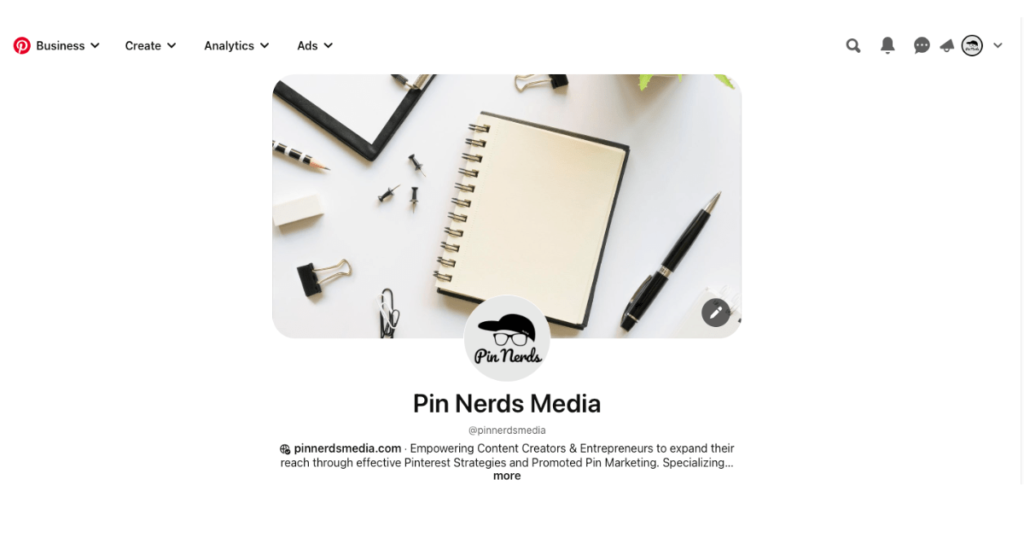
Tip 4: Conduct Detailed Keyword Research
Keyword research isn’t just for traditional SEO. Use Pinterest’s search bar to see suggested keywords. This can give you a hint about what Pinterest users are searching for, helping you tailor your content accordingly. Want to master Pinterest keyword research? click here to learn how!
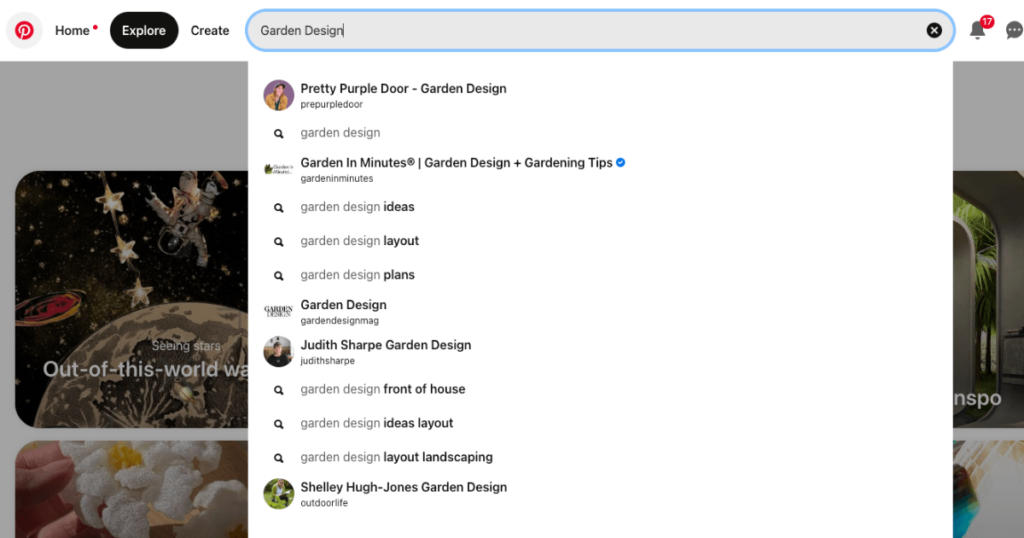
Tip 5: Utilize Pinterest Categories and Tags Effectively
Organize your pins into relevant categories and use tags. This will not only help users find your content but also give Pinterest’s algorithm an idea of what your pins are about. This extra bit of order can boost your visibility big time.
Creating Pinterest-friendly content
Tip 6: Craft High-quality and Engaging Pins
People come to Pinterest for the visuals. So, make sure your Pins are not just visually appealing but also of high quality. High-resolution, well-designed pins can attract more clicks and repins, increasing your chances of being discovered by new users.
Tip 7: Focus on the Visual Quality of Your Pins
Visuals are the heart and soul of Pinterest. Make sure you use high-quality, engaging images for your pins. Using text overlays on your images can also grab attention and provide more context to what your pin is about.
Tip 8: Write Keyword-rich and Compelling Descriptions
A picture may be worth a thousand words, but don’t neglect the description. It’s an excellent opportunity to use your keywords and provide additional context. The more relevant your descriptions, the more Pinterest’s algorithm will favor you.
Advanced Pinterest SEO strategies
Tip 9: Use Pinterest Boards Strategically for SEO
Pinterest boards aren’t just about staying organized. By optimizing your boards with keyword-rich descriptions and titles, you’re giving Pinterest (and your users) a clearer idea of what your content is about.
Tip 10: Implement Rich Pins for Better Engagement
Rich Pins offer more context about your pin because they show extra information directly on the pin. There are four types of Rich Pins: app, product, recipe, and article. Choose the right type for your business, and you’ll see an improvement in engagement.
Tip 11: Utilize Pinterest Analytics to Make Data-driven Decisions
Once you’ve set up and optimized your pins, it’s time to track their performance. Pinterest Analytics is a treasure trove of data. Use it to understand what’s working and what’s not, and adjust your strategy accordingly.
Pinterest SEO Best Practices
Tip 12: Maintain a Consistent Pinning Schedule
Like any social platform, Pinterest rewards consistency. Keep your feed active by pinning regularly. This shows Pinterest that you’re a reliable content creator, which can improve your visibility.
Tip 13: Leverage the Power of Repinning and User-generated Content
Repinning is a fantastic way to engage with other users and show Pinterest that you’re an active participant. Also, encourage your audience to pin your content. The more your content gets pinned, the more visibility you gain.
Tip 14: Engage with Your Audience to Boost Your Pinterest SEO
Pinterest may be a search engine, but it’s also a social platform. Make sure you’re responding to comments and messages, and engage with your followers’ content. This will help increase your account’s overall activity and visibility. Learn engagement tips to boost pin performance.
Leveraging Pinterest Ads for SEO
Tip 15: Boost Your Visibility Through Pinterest Ads
If you have the budget, consider investing in Pinterest Ads. They can give your most important pins a visibility boost and get them in front of your target audience faster.
Tip 16: Optimize Your Keywords for Pinterest Ads
Just like with your pins, make sure you’re using the right keywords in your ads. Pinterest uses these keywords to determine who to show your ads to.
Tip 17: Use Pinterest’s Promoted Pins to Enhance Your SEO Strategy
Promoted pins are regular pins that you pay to be shown to more people. These can help you reach more of your target audience, boosting your visibility and engagement.
Using Pinterest Tools to Improve SEO
Tip 18: Explore Various Tools for Pinterest SEO
There are several tools out there that can make your Pinterest SEO efforts easier and more effective. Tools like Tailwind can help with scheduling and analytics.
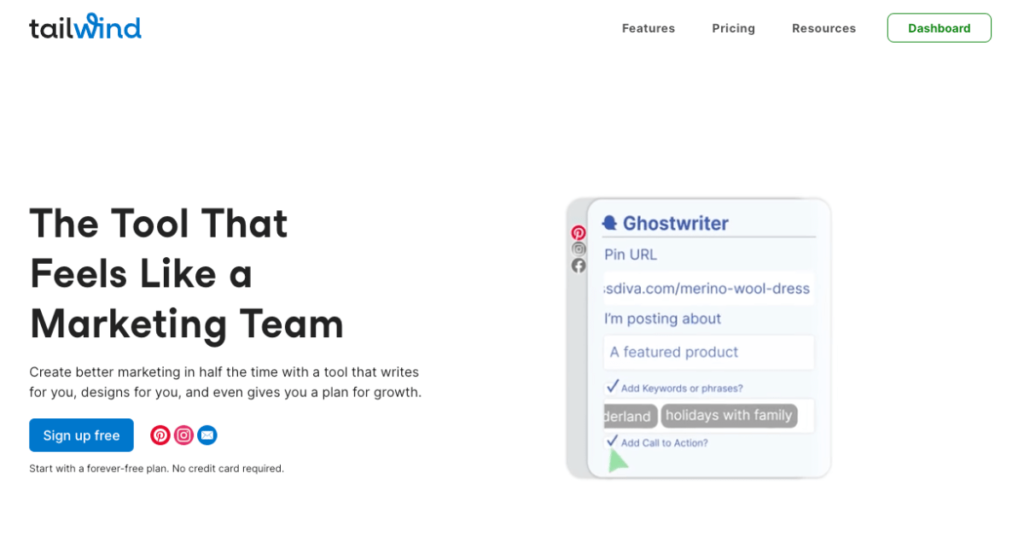
Tip 19: Use Pinterest’s Native Analytics Effectively
Pinterest’s native analytics tool gives you valuable insights into your account’s performance. Use it to understand what type of content resonates with your audience and adjust your strategy accordingly.
Tip 20: Leverage Third-party Tools for Pinterest SEO Tracking
There are several third-party tools that offer more advanced analytics. Such as
Consider using these to get a deeper understanding of your performance and make data-driven decisions.
Common Pinterest SEO Pitfalls to Avoid
Just a quick note: like all things in life, Pinterest SEO has some pitfalls. Make sure you’re aware of algorithm changes, stay compliant with Pinterest’s terms of service, and avoid keyword stuffing or other frowned-upon SEO practices.
Final Thoughts
And there you have it! Those are my top 20 tips to crush your competition with Pinterest SEO. With these tips in your arsenal, you’re well on your way to becoming a Pinterest superstar. So go on, give these tips a whirl, and watch your online business flourish.
Ready to start pinning? Go on and apply these tips. And if you need a little extra help with
Pinterest SEO, don’t hesitate to reach out. I’m here to help you navigate the wonderful world of Pinterest. Happy pinning!
Save this for later! 👇
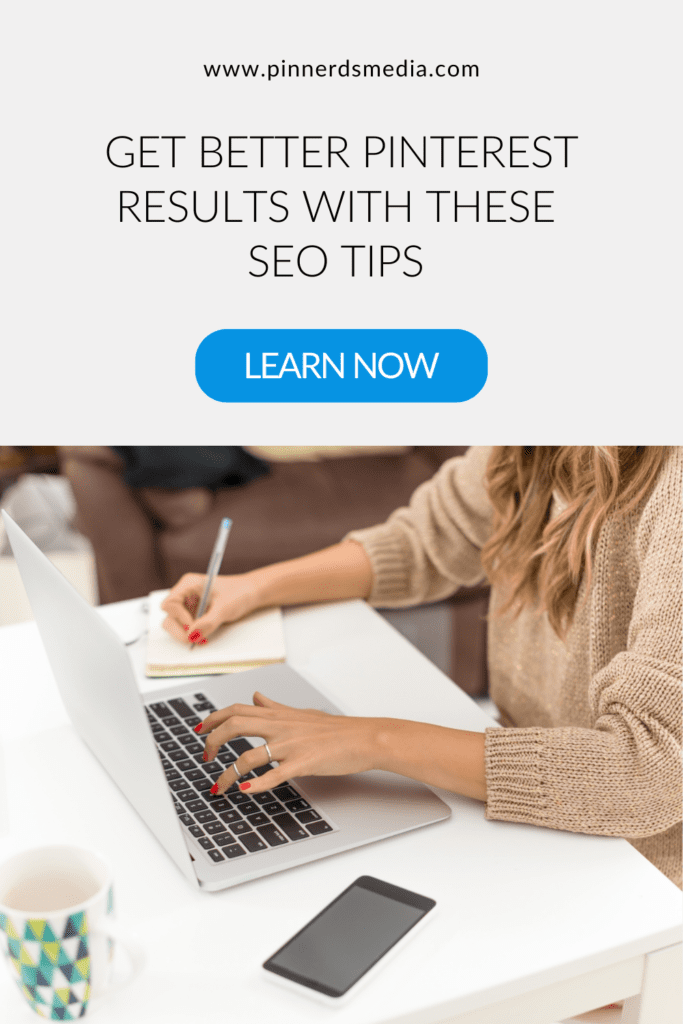

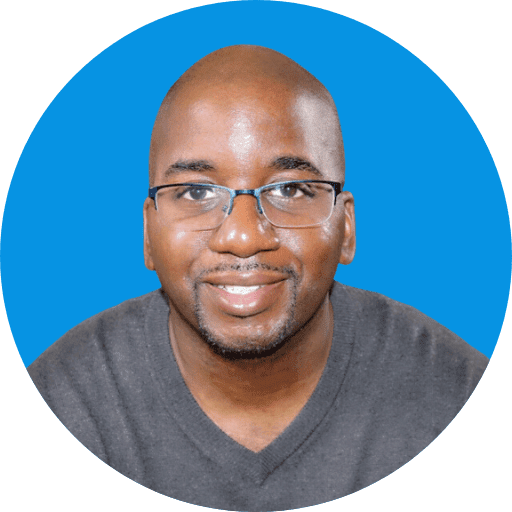
Rodney got into Pinterest marketing to help grow his wife’s cake business. In just three months, his strategies tripled their page views. Now he helps other businesses grow with Pinterest too. When he’s not working, you’ll probably find him enjoying something sweet.


