This site features affiliate links that may earn us a commission at no extra cost to you if you decide to purchase through them. These commissions help us bring more valuable content to you. For more information, please see our full disclosure for more info.
The topic of AI on Pinterest has been heating up lately. Whether you’re a food blogger, DIY creator, or e-commerce brand, you’ve probably seen AI-generated content showing up in your feed.
And if you’ve been wondering if it’s something you should use in your own strategy, you’re not alone.
Let’s break down what’s happening, what it means for creators, and whether Pinterest AI content is actually helping or hurting your results.
Why There’s So Much AI on Pinterest Right Now
Pinterest has changed a lot in the past year. AI-generated pins have started taking over many users’ home feeds. This includes art, product images, blog graphics, and more. And while Pinterest hasn’t banned AI, they haven’t been clear about where they draw the line either.
For new users, feeds often look fresh and full of real content. But for longtime users? Many are seeing nothing but AI art and ads. The more AI you engage with, the more it shows up.
That’s part of how Pinterest’s algorithm works. It learns what you engage with and shows you more of it. So if a user starts pinning AI-generated images, their feed fills with more AI content. It becomes a loop.
At the same time, some of that content is being pushed hard through paid ads. Many of these pins lead to sketchy websites or low-quality shops. This is where the trust problem starts.
Pinterest uses both traditional machine learning and GenAI (generative AI). These tools make the platform better at recommending content and powering new features. It’s part of why users see more custom pins, but it’s also part of what’s flooding the platform with synthetic content.
Does Pinterest Allow AI-Generated Content?
Yes. Pinterest allows AI images, but they also claim to value real, helpful content. The platform makes most of its money through advertising, so as long as the content doesn’t violate their spam rules, it usually stays.
Pinterest has taken some steps to label AI-generated or edited content. According to Social Media Today, they use IPTC standards, which help add tags or visual signals to AI-generated images. These labels are meant to help users know whether a pin was made by a person or a machine.
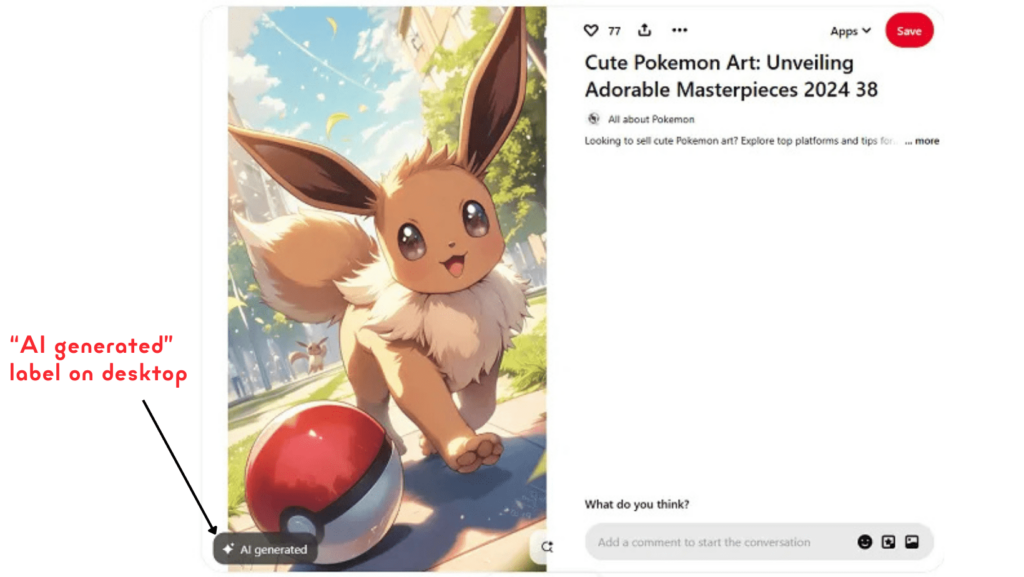
Pinterest is slowly rolling out “AI generated” tags like the one shown above, but I haven’t seen one yet. This helps people spot content made with tools like Midjourney or DALL·E. It’s meant to keep things transparent. While not every AI image gets tagged yet, it shows Pinterest is paying attention. For creators, this could be a good thing, if you’re posting real content, your audience will know the difference.
But these labels don’t stop the content from spreading. That said, there are growing concerns from both users and ad networks about how much low-quality AI content is out there.
Some creators have even seen their blogs or ad accounts get flagged, not just for AI use, but for things like:
- Too many listicles
- Using PLR (private label rights) content
- Fake or stock-heavy recipe posts
Pinterest is also cracking down on low-quality landing pages, especially ones that don’t match what users expect when clicking on a pin. If your AI-generated pin leads to a page that feels off, loads slowly, or doesn’t reflect the pin’s promise, Pinterest might hide the “Visit Site” button entirely. That means fewer clicks, even if your pin looks great.
This is where things get tricky. Pinterest AI content is not automatically banned. But if it starts to look like spam, low-effort, or misleading, it can backfire.
What Pinterest Experts Say About Using AI Content
Pinterest expert and Educator, Kate Ahl of Simple Pin Media, ran an entire test with ChatGPT to see if it could build a Pinterest strategy. Her takeaway? AI can help with planning and ideas, but humans still need to step in for pin creation, keyword research, and writing.
She also warned against relying on AI for visuals. Pinterest is a visual platform, and AI art can look off or fake, especially in niches like food, home, or fashion.
If you’re selling real products or building a blog, your audience wants to see:
- Real photos
- Tested ideas
- Helpful, trusted information
And that’s something AI can’t fake.
Watch her full video below:
Pinterest AI and Spam: What Users Are Saying
On Reddit, threads like “Pinterest is 100% AI now” are filled with users complaining about their feed quality.
Some top frustrations include:
- Fake-looking food and fashion images
- Spammy pins linking to Amazon dropship stores
- Pins that lead to AI-generated blogs with no real content
Many users are asking for Pinterest to flag or tag AI content, so they can choose whether they want to see it. Right now, most people feel like they don’t have a choice.
Pinterest’s machine learning tools analyze what users search for, save, and pin. This is part of a system they call the “Taste Graph,” which helps recommend content and connect related ideas across boards. It’s smart tech, but it also means the AI content problem grows fast if you interact with it.
Related article: Why You’re Seeing Pinterest Views Dropping
Should You Use AI Images on Pinterest?
This depends on what kind of creator you are. If you’re a real blogger, brand, or shop owner, then using 100% AI images is a risk. AI content may help you move faster,
But it shouldn’t replace:
- Your real product photos
- Your tested recipes or tutorials
- Your voice in writing
AI can help with:
- Brainstorming pin titles
- Writing short descriptions
- Keyword ideas
- Outlining blog posts
But it should never be the whole process. If you go all-in on AI with no edits, no testing, and no personal touch, it’s easy to get flagged as low-quality or spammy.
Can AI Pins Still Work?
Yes, but only when they’re part of a smart plan. Pinterest wants helpful, trustworthy content that brings people back for more. If your AI pins don’t give people value, they won’t perform well long-term.
Some people are seeing short bursts of traffic from AI-generated pins, but they usually don’t last. And if you use AI to make fake product images, you risk losing trust or getting flagged.
Also, Pinterest has started testing interactive boards, AI-powered layouts through Canvas, and new ad tools that use AI to predict trends. These can make content creation quicker, especially for small businesses.
But again, these tools are meant to support, not replace, your brand’s real voice and style.
What About Pinterest Ads and AI Content?
Some creators are using AI images in their paid Pinterest ads. For now, Pinterest allows it. But experts have warned that if Pinterest’s revenue drops, the platform might crack down hard, especially if users complain about fake or low-quality pins.
It’s very possible that Pinterest will start using its own AI (Taste Graph) to filter or down-rank AI-generated content.
So while AI pins might work for ads right now, it’s not a long-term plan without risk.
What Ad Networks Think About AI-Generated Content
Mediavine shared that they do not allow blogs that are made up of fully AI content. Their goal is to protect the trust of readers and advertisers.
They explained that using AI to support your content, like helping write an intro or organizing your thoughts, is okay. But copying and pasting full AI-generated posts, especially with AI images, is a red flag.
They’re working with tech partners to better detect AI content. According to details that have emerged online, some sites have already been removed from the network, even if the content wasn’t fully AI.
So again, if your content looks low-effort or fake, it could still get you banned.
Related article: Why Every Content Creator Should Leverage Pinterest
Better Ways to Use AI for Pinterest Content
AI isn’t all bad. In fact, it can be helpful when used correctly. Here are a few smart ways to use AI without hurting your brand:
Use AI to:
- Outline your blog posts
- Help write descriptions (but always edit)
- Find long-tail keywords
- Suggest Pinterest board ideas
- Generate a starting idea for your pin title
Avoid using AI for:
- Fake product photos
- Full blog posts with no edits
- Pins that link to low-quality, AI-filled websites
- Content you haven’t tested or made yourself
Pinterest is still built on trust. If your content doesn’t feel real, it won’t get saved, shared, or clicked. And that matters way more than how fast you posted it.
Related article: Pinterest Best Practices
Final Thoughts on AI on Pinterest
AI on Pinterest is here to stay, but how you use it matters. It’s a tool, not a full solution.
Some creators are spamming the platform with low-effort AI pins. But that doesn’t mean AI has no place in your workflow. Used well, it can help you brainstorm, save time, and organize your ideas. Just don’t let it replace your voice or creativity.
At Pin Nerds Media, we sometimes use AI to help draft ideas faster, but we always edit by hand and stay true to each brand’s voice. We believe that’s the only way to build trust and get long-term results.
Stick to content that’s clear, real, and helpful. That’s what makes Pinterest work. And that’s what will keep your content showing up, even as the platform changes.
Need help building a Pinterest strategy that works? Pin Nerds Media helps creators and small brands grow with real strategies that last. Reach out today if you’re ready to build smarter, not spammy.
Found this helpful? Save it to your board for later! 👇


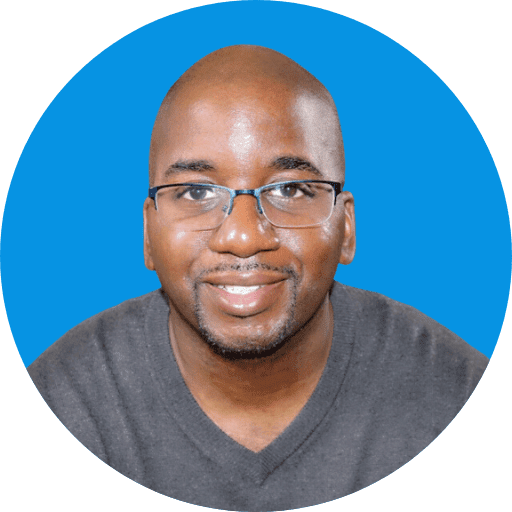
Rodney got into Pinterest marketing to help grow his wife’s cake business. In just three months, his strategies tripled their page views. Now he helps other businesses grow with Pinterest too. When he’s not working, you’ll probably find him enjoying something sweet.


