This site features affiliate links that may earn us a commission at no extra cost to you if you decide to purchase through them. These commissions help us bring more valuable content to you. For more information, please see our full disclosure for more info.
Pinterest is an amazing tool for businesses. When used just right, it can really boost your online visibility and the amount of traffic you get. But how to make more people click your Pinterest Pins?
The answer is making pins that people can’t resist clicking. We will show you how to make Pinterest pins that grab people’s attention and get them clicking.
First, let’s get to know Pinterest and its users. Pinterest isn’t like other social media. It’s more like a search engine but for pictures. People use Pinterest to find new ideas, get inspired, and imagine what they might buy in the future.
Most of the people who use Pinterest are women, but more and more men are starting to use it too. A lot of Pinterest users earn more than $75K a year.
Pictures are what make Pinterest work. When you’re making a pin, think about how you can tell a story with a picture. Your pin could represent an idea or solve a problem. The best pins spark curiosity or inspire people, making them want to click and find out more.
Making a Great Picture for Your Pin
Pinterest is all about the pictures. Your picture needs to stand out from all the other pins. Start with a high-quality picture that’s clear and sharp.
Here are a few more tips to consider:
- Color: Pins with bright, warm colors and multiple colors get repinned more often.
- Size: Pins that are taller than they are wide work best on Pinterest. Try a 2:3 ratio (1000px wide by 1500px high).
- Composition: Use pictures of real-life situations, people, and things. These kinds of pictures get 60% more clicks than pictures of products on their own.

Simplify Your Pinterest Pin Creation
If you’re struggling to create pins consistently or find it time-consuming, consider using Pin Generator. This tool can generate a month’s worth of Pinterest content in just one minute.
By automating the creation of engaging pins, what used to take hours, now takes seconds. It’s a fantastic way to maintain consistency in your posting schedule. Plus, it’s Pinterest-approved, ensuring your content adheres to platform guidelines.
Try Pin Generator to increase your Pinterest strategy and keep your boards fresh and engaging. Learn more about Pin Generator here.
Using Text on Your Picture
Adding text over your picture can make people more likely to engage with your pin. The text should be like a headline that makes people want to click. Make it bold, easy to read, and simple. Use words and phrases that your audience can connect with.
Building Your Brand
Having a consistent brand across all your pins helps build trust and makes you easy to recognize. Include your logo in a subtle way, and use the same fonts, colors, and graphics in all your pins. This will make users recognize your content right away, even when there are tons of other pins around.
Getting the Size and Format Right
Pinterest suggests using a pin size of 1000 x 1500 pixels (a 2:3 aspect ratio). This size works great on both phones and computers. And since 85% of Pinterest searches happen on phones, make sure your text is big enough to read on a small screen and your picture looks good when it’s small.
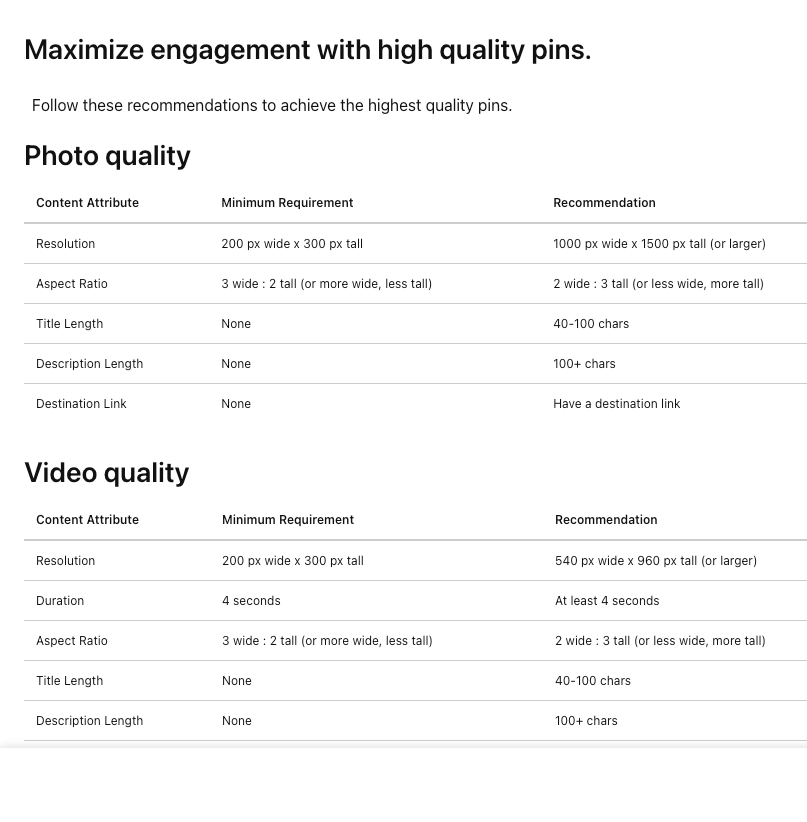
Writing a Good Description for Your Pinterest Pin
A good pin description helps people find your content. It should include keywords and phrases that people might use when they’re searching for similar content. This can make your pins more visible and get you more clicks.
Using Keywords
Pinterest SEO relies heavily on keywords, just like any search engine. Make sure to use relevant keywords in your pin descriptions, image file names, and in your Pinterest profile and board names.
When to Pin
When your pin can affect how visible your pin is and how much engagement it gets. It’s best to pin when your target audience is most active on Pinterest. Research shows that the best times to pin are in the evening and on weekends.
Tailwind is a great tool to give you the best times to pin. What I love most about Tailwind is that it lets you plan when to pin! Sure, you can pin yourself on Pinterest, but it’s tough to remember which pins went on which boards.
Tailwind’s scheduling feature solves this problem. You just spend an hour each week setting it up, and then it pins on your account daily for you.
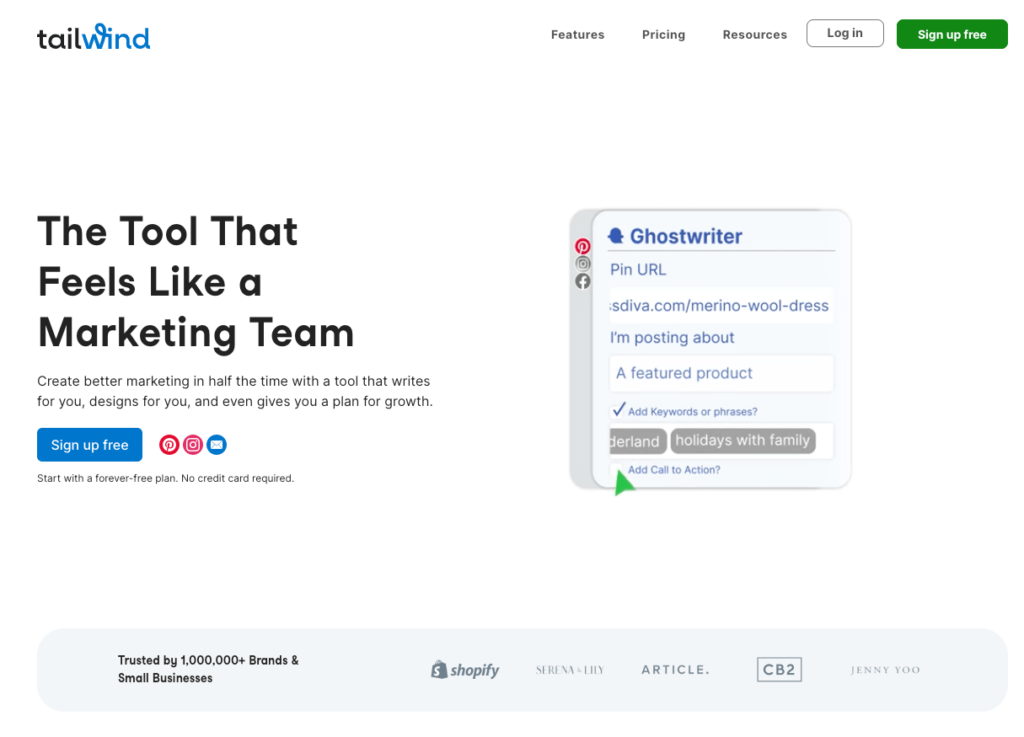
So, Tailwind is like your personal assistant for Pinterest. It helps you remember when to pin, your pictures. This way, you don’t have to worry about forgetting or losing track. It does the remembering for you!
Testing and Checking Your Pinterest Pins
After your pins are live, you should check how they’re doing with Pinterest Analytics. Keep track of which pins and boards get the most views, testing and checking your pins, and what needs to be tweaked, repins, and clicks.
This will help you see what’s working and what you need to change.
Improving Your Pinterest Pin Strategy
As you get to know what your audience likes and how your pins are doing, you can make your strategy even better. Try different pictures, texts, and formats.
Keep testing new ideas and seeing how they do. This cycle of trying, learning, and improving your strategy will help you make pins that people really want to click.
How good is your content?
This is an essential question to ponder if you want to achieve success on Pinterest. High-quality content is the backbone of getting clicks on your Pinterest pins. When your content is relevant, visually engaging, and offers value, it will naturally attract users to explore further.
Remember, Pinterest users are in search of inspiration, ideas, or solutions. If your pins showcase unique and appealing content, whether it’s an eye-catching DIY craft, a mouth-watering recipe, or helpful tips on a specific topic, people are more likely to click.
This click leads them to your blog, website, or online store, opening the door to further engagement, possible subscriptions, or even sales. Hence, invest time in creating and curating good content because it’s the primary factor that can turn a casual Pinterest browser into an engaged follower or a potential customer.
Wrapping Up
Making a successful Pinterest pin is about more than just having a cool picture or catchy text. It’s about really understanding Pinterest and its users and using that knowledge to tell your story in an effective way. It’s a mix of creativity and analysis.
Follow the steps and you’ll be on your way to making Pinterest pins that not only grab attention but also get clicks and conversions.
But remember, success on Pinterest, like any other platform, doesn’t happen overnight. It takes consistent effort, testing, learning, and improving.
Happy pinning!
Found this article helpful? Save it for later! 👇
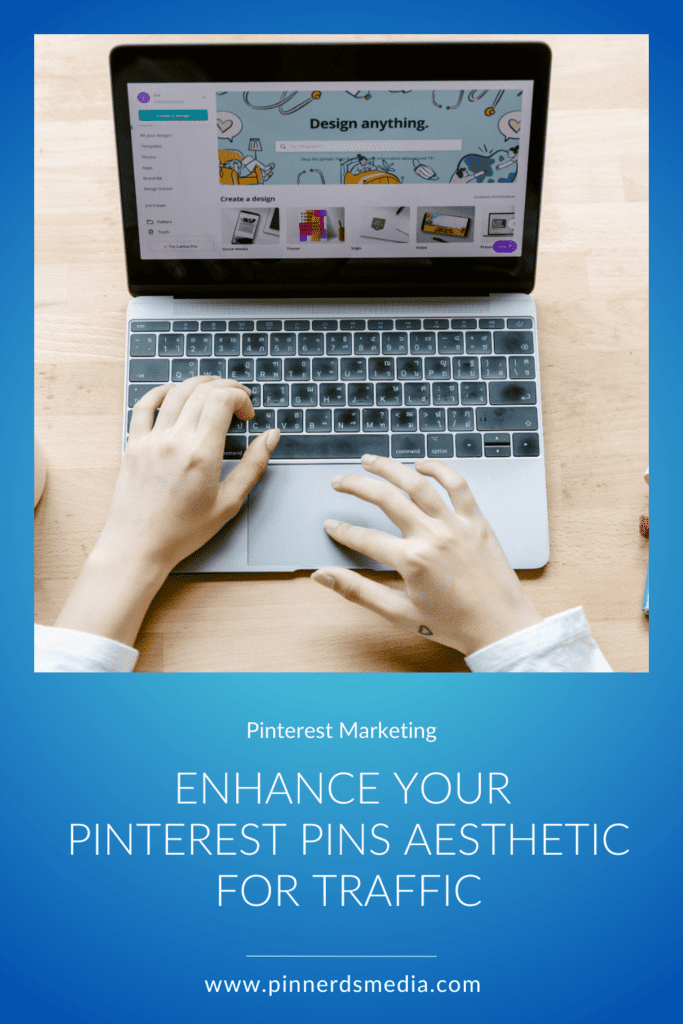
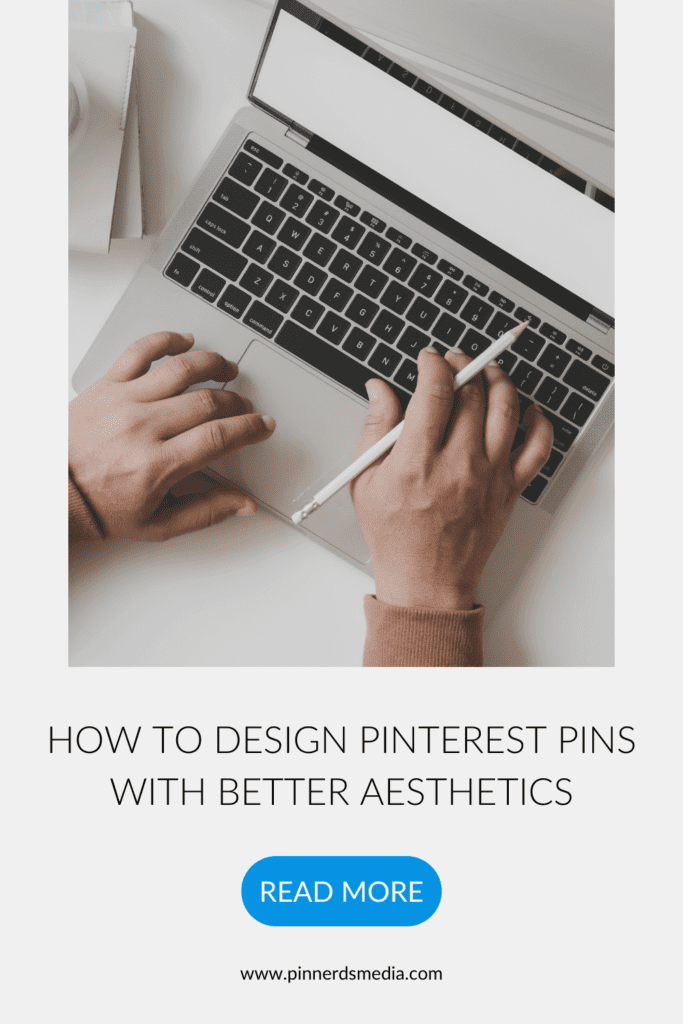
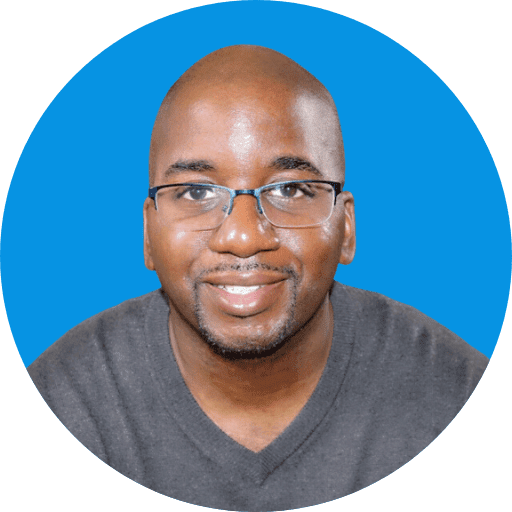
Rodney got into Pinterest marketing to help grow his wife’s cake business. In just three months, his strategies tripled their page views. Now he helps other businesses grow with Pinterest too. When he’s not working, you’ll probably find him enjoying something sweet.


