This site features affiliate links that may earn us a commission at no extra cost to you if you decide to purchase through them. These commissions help us bring more valuable content to you. For more information, please see our full disclosure for more info.
By focusing on Pinterest keyword research, you can optimize your content to appear higher in search results, attract targeted traffic, and connect with the right audience effectively.
Whether you’re a blogger, e-commerce business owner, or content creator, leveraging Pinterest’s algorithm and tools is key to growing your online presence.
Here, you’ll find actionable strategies and tips to help you get the most out of your Pinterest keyword research efforts and achieve SEO success.
Why Pinterest Keyword Research is Crucial
Pinterest operates differently from platforms like Facebook or Instagram. Instead of focusing on social interactions, Pinterest emphasizes search-based discovery. This makes keyword research a vital part of creating content that resonates with users and ranks well in the platform’s algorithm.
By identifying the right keywords, you can:
- Increase the visibility of your pins and boards.
- Drive traffic to your website and socials.
- Engage your target audience more effectively.
To make Pinterest work for your business, it’s important to understand its tools, trends, and user behavior.
Pinterest Keyword Research Fundamentals
Before jumping into the tools and techniques, start with these basics:
1. Understand Your Audience
Use analytics tools like Google Analytics or Pinterest Analytics to learn about your audience’s demographics, preferences, and needs. This will help you target the keywords they’re actively searching for.
2. Mix Long-Tail and Trending Keywords
- Long-tail keywords (e.g., “furniture ideas for small spaces”) are more specific and less competitive, making it easier to rank.
- Trending keywords capture seasonal or momentary interest and can drive quick bursts of traffic.
3. Create Keyword-Rich Content
Incorporate keywords naturally into pin titles, descriptions, board names, and URLs to your product or post. Pinterest’s advanced image recognition technology also factors in visual elements, so ensure your pins align visually with your chosen keywords.
Using Pinterest Tools for Keyword Research
1. Pinterest Ads Tool
The Pinterest Ads tool is one of the best ways to uncover high-performing keywords—even if you’re not running ads. Here’s how to use it:
Step 1: Start a Campaign Without Publishing It
Begin by going to the “Ads” section, clicking “Create Campaign,” selecting “
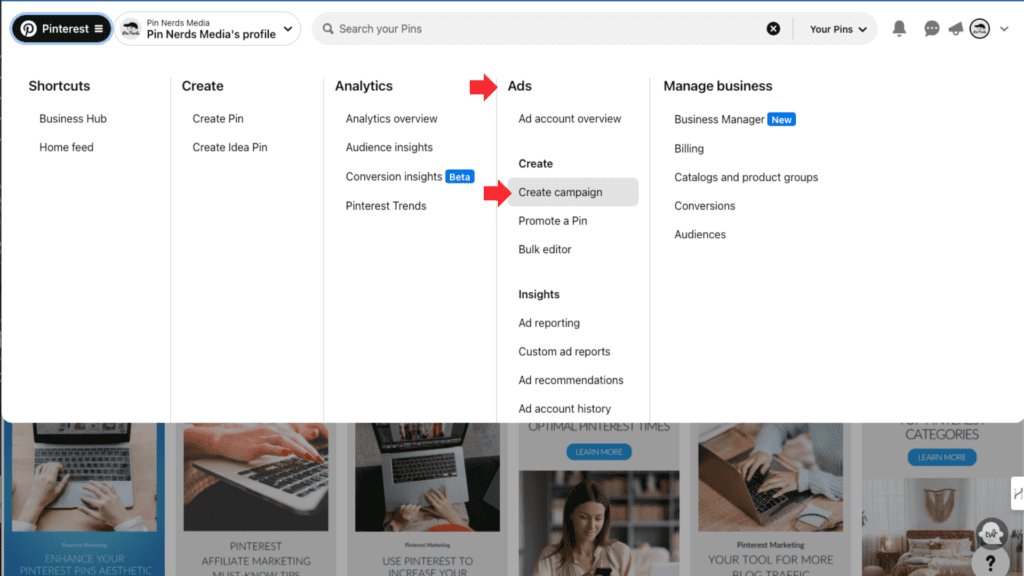
Manual Campaign,” and then choosing “Get Started.”
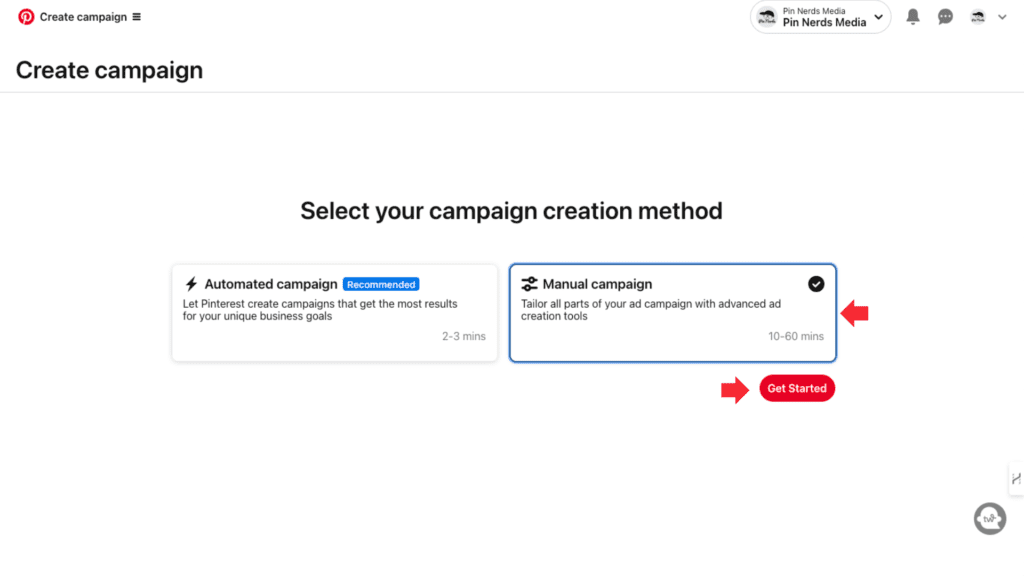
Step 2: Pause the Campaign to Stay Safe
On the “Campaign Details” page, scroll down to set the Campaign Status to “Paused” so nothing runs accidentally.
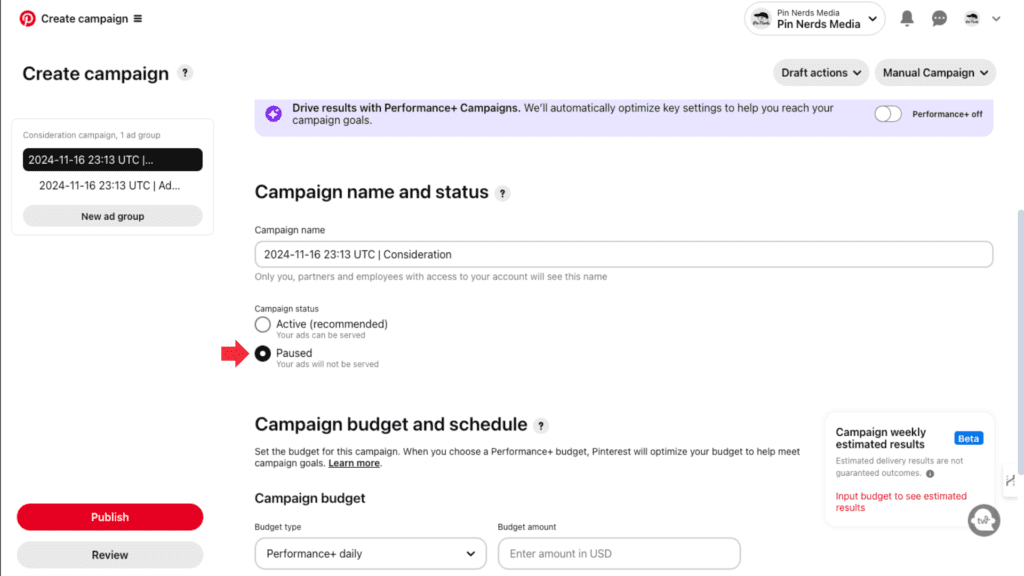
Step 3: Set Up Your Ad Group
On the left-hand menu, pick an existing ad group or choose “New Ad Group” to create one.
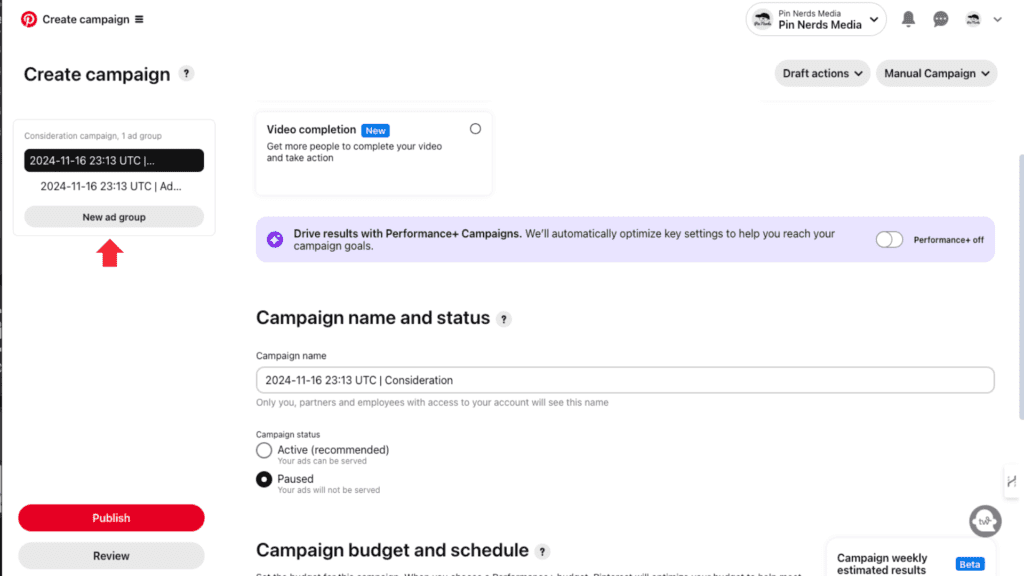
Step 4: Select Your Preferences
Navigate to “Choose your own” and click “Select” to proceed.
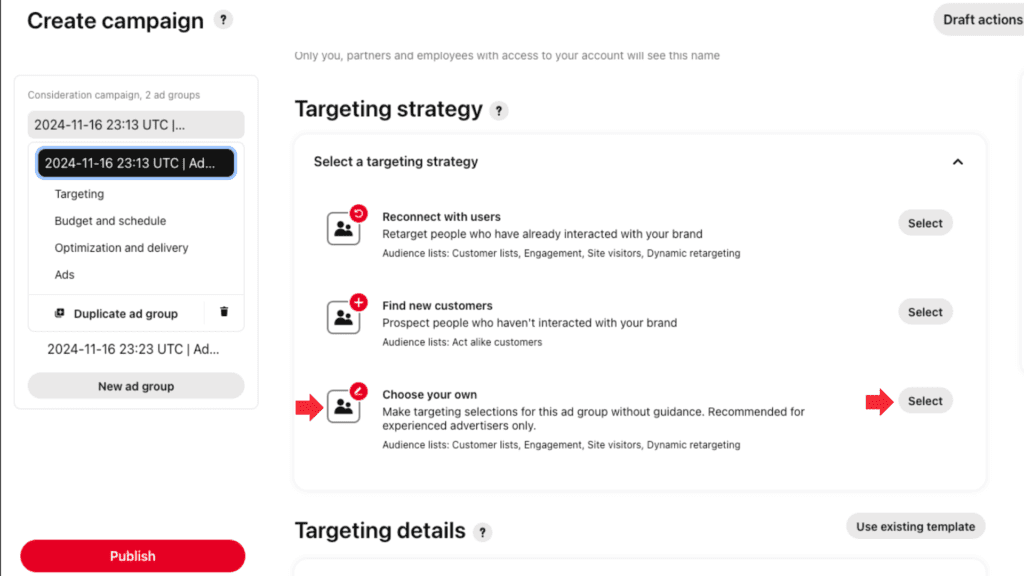
Step 5: Add Broad Keywords for Ideas
In the “Keywords and Interests” section, go to “Add Keywords” and type a general term related to your topic.
For example, searching “dresses” might suggest terms like “dresses casual” or “dresses outfits.”
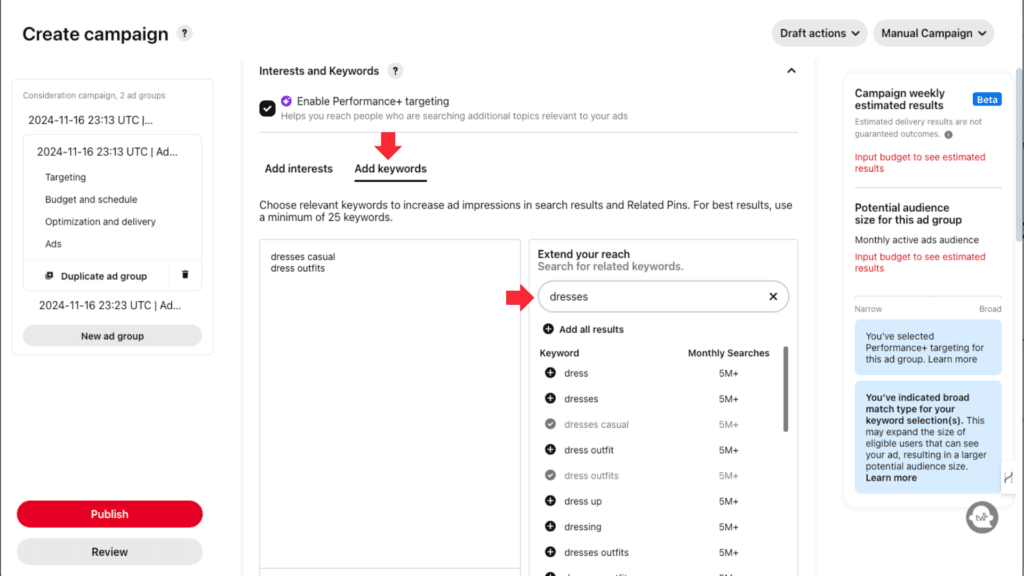
Step 6: Focus on High-Traffic Keywords
Use the search volume data shown to pick keywords that best align with your strategy. This method helps you find popular and niche-specific keywords that may be less competitive.
2. Pinterest Search Bar
The Pinterest search bar is a simple yet effective tool for uncovering popular keywords. As you type a term, Pinterest auto-suggests related searches based on user activity.
How to Use the Search Bar for Research:
- Enter a broad keyword, like “dresses for wedding,” and note the suggestions that appear.
- Prioritize long-tail keywords (e.g., “dresses for wedding guests”) over shorter terms to increase your chances of ranking.
- Incorporate these keywords into your pin descriptions and titles.
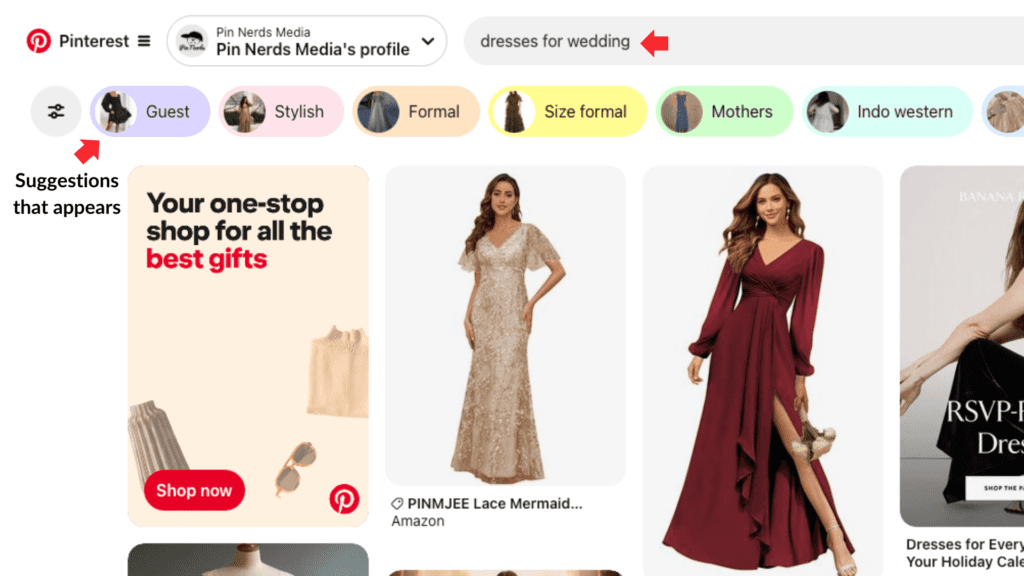
3. Pinterest Trends Tool
Pinterest Trends (https://trends.pinterest.com/) is ideal for identifying seasonal and trending topics. It allows you to:
- Track search trends in regions like the U.S., Canada, the UK, and others.
- Plan content around trends, targeting searches 4-6 weeks before their peak.
- Combine seasonal trends with evergreen content for long-term engagement.
For example, a search for “Christmas decor ideas” in July lets you plan and publish content early, ensuring it’s visible during the holiday season.
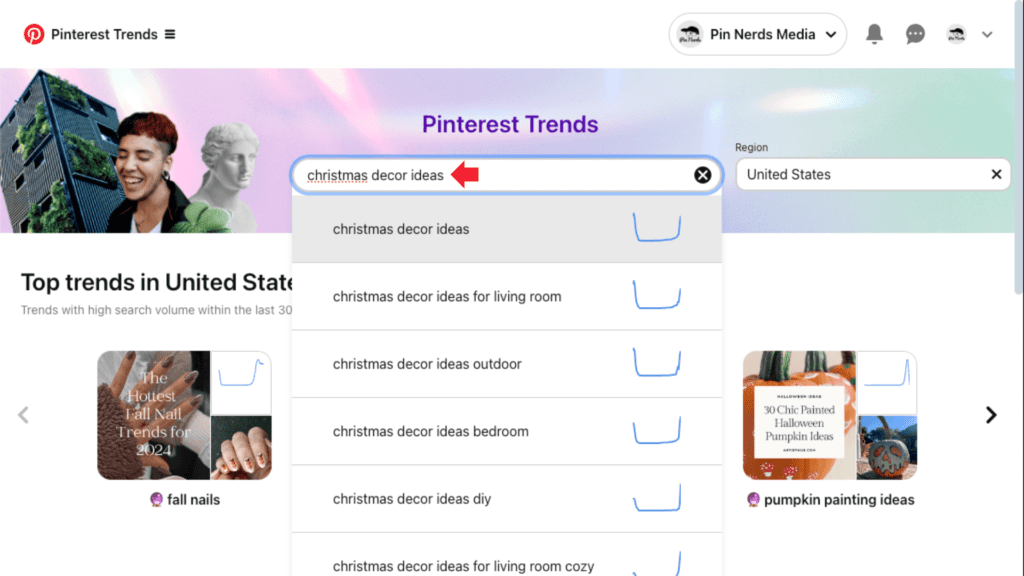
4. Related Search Terms
When you search for something on Pinterest, like “dresses,” you can scroll down to see “related search terms”. These suggestions show how Pinterest organizes content and what people are commonly searching for related to dresses.
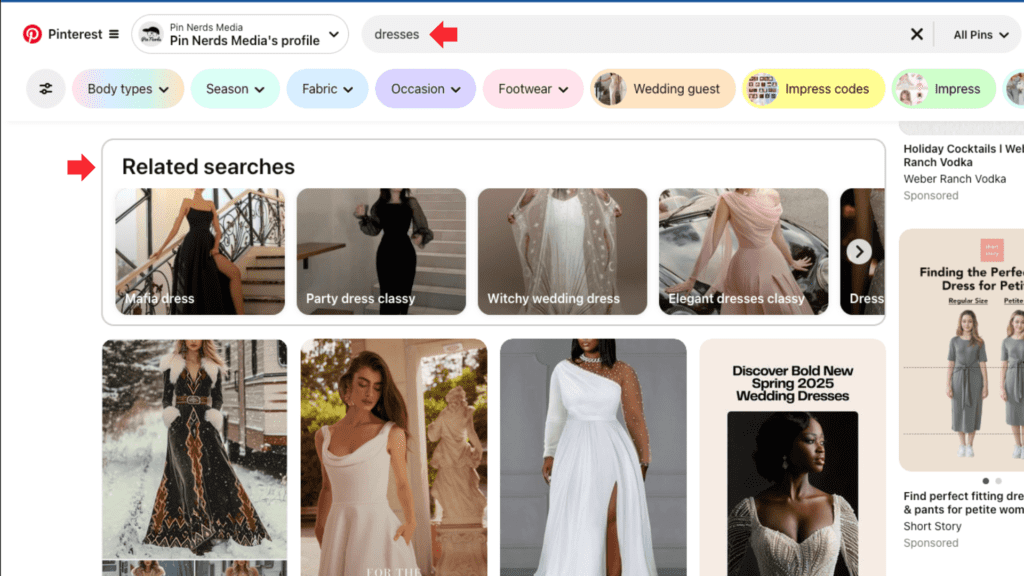
Tips for Using Related Terms:
- Group related terms with your primary keyword to help Pinterest categorize your content accurately.
- Use these terms to create detailed pin descriptions and board titles.
- Focus on specificity to avoid competing with high-traffic, general keywords.
Understanding Pinterest Annotations and How They Work
Pinterest annotations play a crucial role in how your content is categorized and discovered.
These annotations are keywords or phrases that Pinterest assigns to pins based on the text and metadata within them. Once assigned, annotations help Pinterest connect your pins with relevant user searches.
For example, if you create a pin about “Sustainable Living Tips,” Pinterest might assign annotations like “eco-friendly living,” “sustainable lifestyle,” and “green home ideas.”
These annotations guide Pinterest in showing your pin to users interested in similar topics, improving its visibility and engagement.
Annotations are influenced by the following elements:
- Pin Titles and Descriptions: Clear, keyword-rich text improves annotation accuracy.
- Text on Images: If your pin contains readable text, Pinterest might use it to assign annotations.
- Related Terms: Pinterest may add contextually relevant terms, even if they aren’t explicitly in your pin.
By understanding how annotations work, you can create content that aligns more effectively with Pinterest’s categorization system, ensuring better discoverability.
How to Find Pinterest Annotations
Annotations provide valuable insight into how Pinterest understands and categorizes your pins. If you want to see the annotations assigned to your pins, follow these steps:
- Copy the Pin URL
Locate the pin you want to analyze in your Pinterest account and copy its URL.
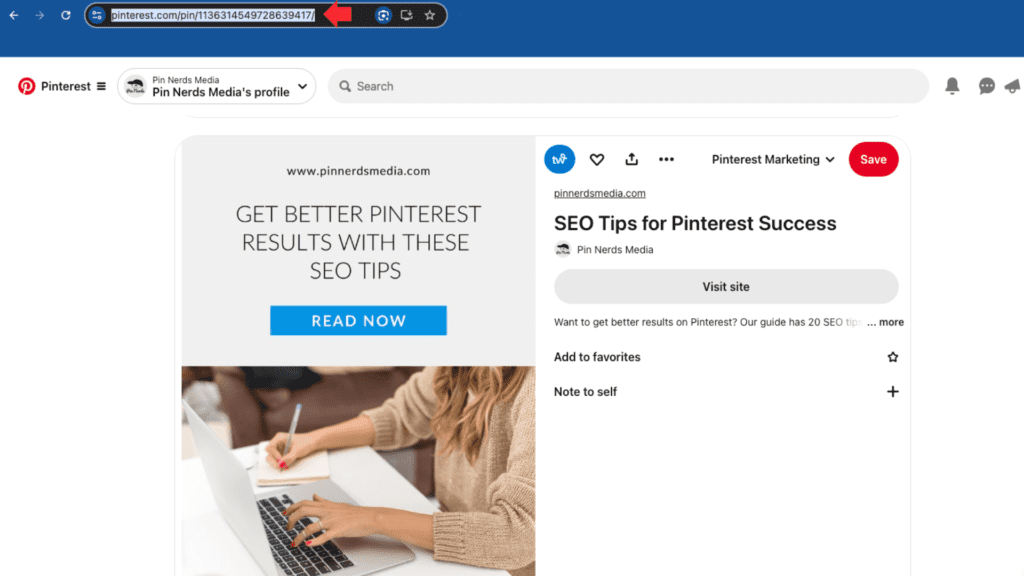
- Open an Incognito Browser
Open a new incognito browser window and paste the pin’s URL. Viewing the pin in incognito mode ensures you’re seeing it as a public user would.
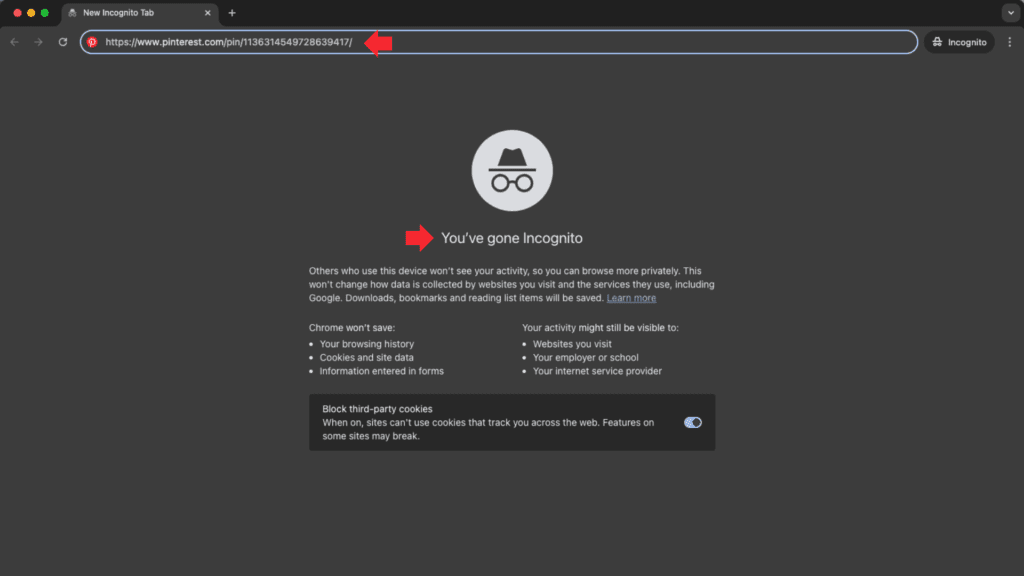
- Check for Annotations
Scroll below the pin. You’ll see gray bubbles displaying the keywords Pinterest has assigned to the pin.
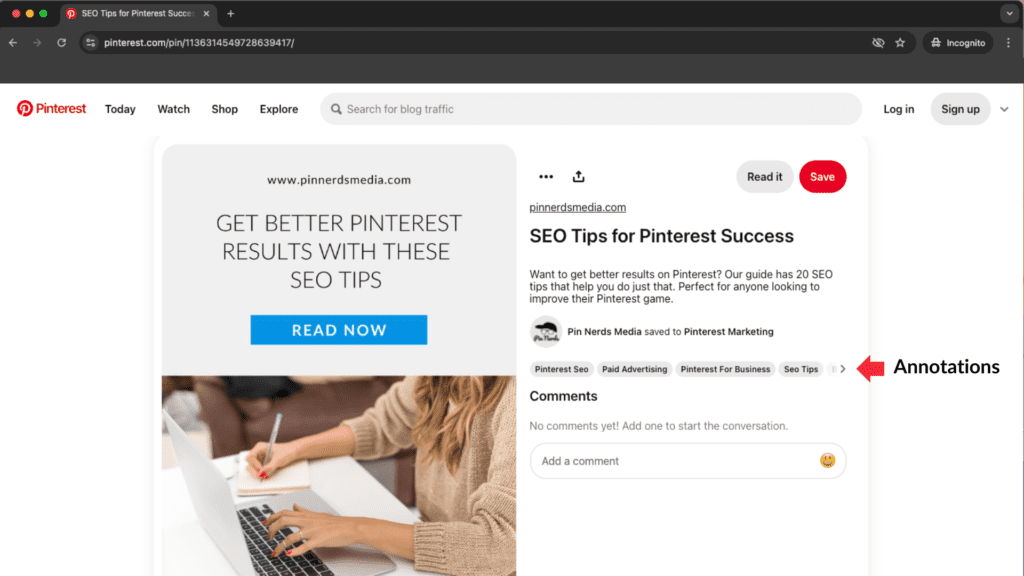
- Evaluate Annotation Relevance
Review the annotations for accuracy. If they align with your target keywords, your pin is well-optimized. If not, consider creating a new pin with better keyword placement.
- Use Insights for Future Pins
Use the annotations to identify missed opportunities or new keywords to target in future content.
Annotations don’t appear immediately on new pins; Pinterest takes time to assign them. If a pin never receives annotations or traffic, it might not be indexed, suggesting you should rework and reupload it with improved content.
Alternative Tools
PinClicks
For creators and marketers looking to simplify their Pinterest keyword research and improve pin performance, PinClicks offers an invaluable solution.
PinClicks simplifies Pinterest keyword research by providing behind-the-scenes data on how Pinterest categorizes and ranks pins. It reveals keywords and annotations for both your pins and top-performing ones, helping you replicate successful strategies.
With features like search ranking tracking and actionable insights, PinClicks saves time and optimizes your efforts, making it a more efficient alternative to manual methods. Whether for seasonal campaigns or long-term growth, this tool ensures you target the right audience effectively.
Learn more at PinClicks to see how it can increase your Pinterest strategy and help you stay competitive.
Free Pinterest Keyword Tool
Another valuable resource for Pinterest keyword research is the Tailwind Free Pinterest Keyword Tool. This user-friendly tool allows you to find relevant keywords to optimize your pins and drive traffic.
With Tailwind’s keyword tool, you can:
- Find top keywords and related terms for your niche.
- Identify long-tail keywords that are easier to rank for.
- Access data specifically tailored for Pinterest search trends.
Unlike more manual research methods, Tailwind simplifies the process by offering keyword suggestions alongside estimated search interest. This makes it easier to choose keywords that align with your audience and goals, whether you’re optimizing for seasonal trends or evergreen content.
If you’re looking for an intuitive and free way to jumpstart your Pinterest keyword strategy, the Tailwind Free Pinterest Keyword Tool is a great starting point.
Strategic Keyword Placement for Maximum Visibility
Once you’ve identified your target keywords, it’s essential to use them strategically throughout your content. Here’s how:
1. Pin Titles and Descriptions
Place your main keyword within the first 30 characters of your pin title for optimal visibility. Write compelling descriptions that include your keywords naturally, avoiding keyword stuffing.
2. Board Titles and Descriptions
Use relevant keywords in board titles to appear in search results. Add keywords to board descriptions to provide context and improve discoverability.
3. Profile Optimization
Include keywords in your profile name and description to increase your visibility. Ensure your content, from pin descriptions to URLs, aligns with these keywords. Although Pinterest now restricts the direct insertion of keywords into profile names to prevent “keyword stuffing,” you can still utilize descriptive language that naturally incorporates key concepts related to your content. Make sure your pin descriptions and URLs match these words to improve how often you’re found.
Tracking and Measuring Keyword Performance
It’s important to regularly check your Pinterest Analytics. This helps you see how well your pins and keywords are doing. Look at the pins that get the most views and likes. Then, see which keywords are linked to your best content.
This way, you can improve your keyword research and content plan. It helps you stay ahead in your field.
Using Pinterest Analytics for Keyword Insights
Pinterest Analytics gives you lots of useful information. Use its tools to track things like views, clicks, saves, and clicks to other sites. By looking at these numbers, you can find out which keywords work best with your audience.
Then, you can adjust your strategy to better match what your audience likes.
Adjusting Strategy Based on Performance Data
After you’ve looked at your Pinterest Analytics, it’s time to act. Use what you’ve learned to tweak your keyword use, pin titles, and descriptions. Also, make sure your content matches what your audience wants.
Using data to guide your decisions can really help. It makes your Pinterest presence stronger.
Monitoring Competitor Keywords
Keep an eye on your competitors’ keywords too. Use Pinterest Trends to see what’s popular in your area. Knowing what your competitors are doing can help you improve your own strategy.
By always looking at your data and keeping up with trends, you can make your Pinterest strategy better. This way, you can achieve real success.
Should You Target Less Popular Keywords on Pinterest as a New Blog?
When starting a new blog, it’s easy to wonder if you should focus on smaller, less popular keywords on Pinterest, similar to Google SEO. The answer isn’t black and white – both approaches can work depending on your goals and strategy. Let’s break it down:
Why Some Say to Target Smaller Keywords
- Less Competition: Smaller keywords often have fewer pins competing for attention, which can make it easier for new accounts to gain visibility.
- Niche Audiences: Long-tail keywords (like “easy summer recipes for teens”) target specific interests, helping you connect with users who are more likely to engage with your pins.
- Build Initial Momentum: Starting small can help you establish a presence and gather early engagement.
Why Experts Recommend Popular Keywords
- More Traffic Potential: Popular keywords have the highest search volume, exposing your pins to a larger audience.
- Pinterest Doesn’t Care About Authority: Unlike Google, Pinterest doesn’t factor in how old or established your website is. Even new accounts can rank for popular keywords if their content is engaging.
- Combine Broad and Narrow Terms: You can use popular keywords as your base and add extra words for specificity, like “summer recipes” combined with “for BBQ parties.”
What’s the Best Strategy?
Both approaches have value. Start with popular keywords to increase your reach and combine them with narrower, long-tail keywords to make your content more relevant to specific audiences. This balanced approach helps you attract both broad and niche audiences, boosting your chances of success on Pinterest.
Final Thought
Mastering Pinterest keyword research is key to unlocking the platform’s full potential. By using tools like the Pinterest Ads platform, search bar, and Trends tool, you can find high-performing keywords tailored to your audience.
Combine these insights with strategic keyword placement in pins, boards, and profiles to boost visibility and drive traffic.
Consistency and adaptability are critical to success. Regularly analyze performance, adjust your strategy, and stay informed about emerging trends.
With a well-executed Pinterest keyword research plan, you’ll position your content for long-term growth and engagement on this powerful visual search engine.
Save for later! 👇
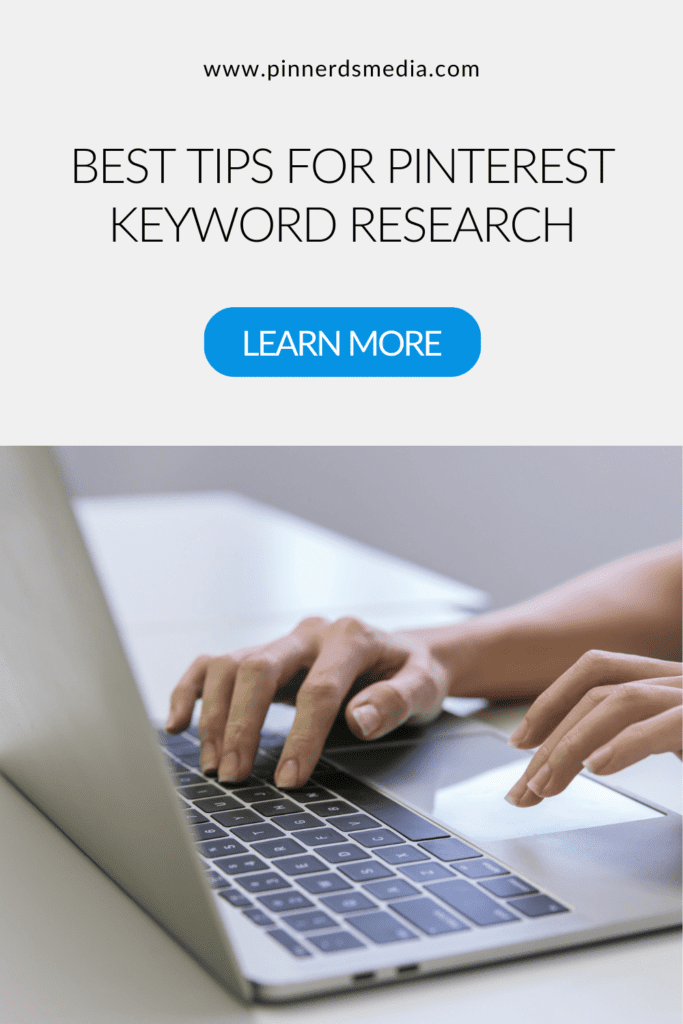
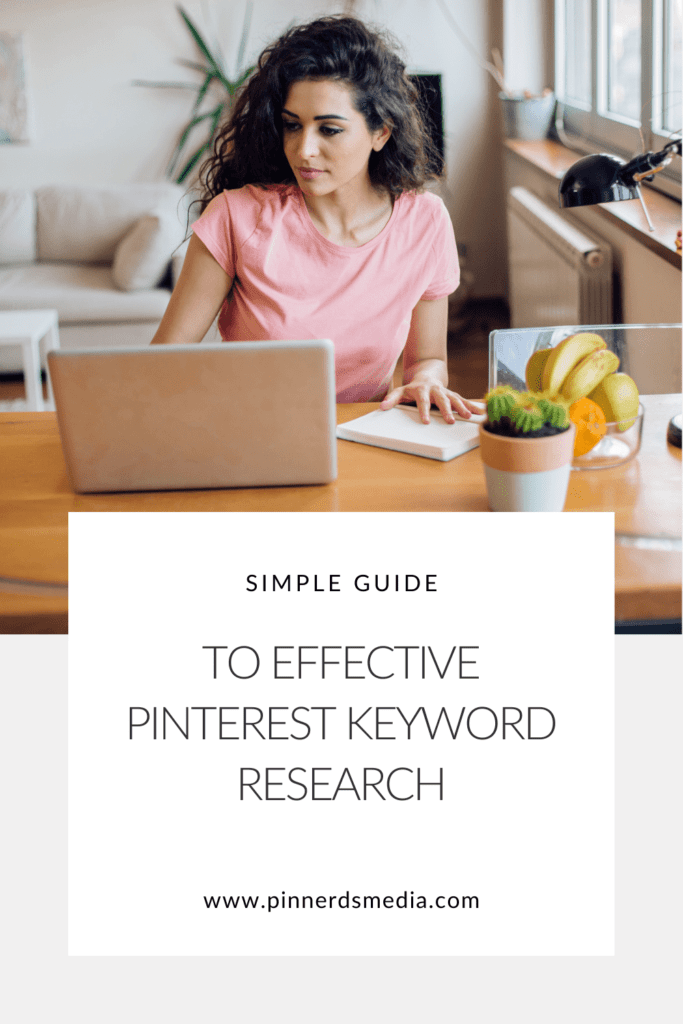
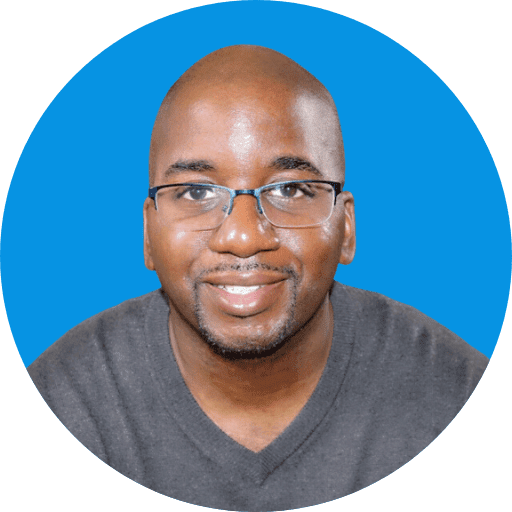
Rodney got into Pinterest marketing to help grow his wife’s cake business. In just three months, his strategies tripled their page views. Now he helps other businesses grow with Pinterest too. When he’s not working, you’ll probably find him enjoying something sweet.


