This site features affiliate links that may earn us a commission at no extra cost to you if you decide to purchase through them. These commissions help us bring more valuable content to you. For more information, please see our full disclosure for more info.
The first time I started using Pinterest, I just thought it was a cool platform to find inspirational content, recipes, and fashion inspiration.
But, as a seasoned Pinterest Marketer now, I can confidently say that Pinterest is a marketing goldmine, especially for blog traffic.
Yes, you read it right. Your blog could be getting tons of traffic, all thanks to Pinterest. Intrigued?
Speaking from personal experience, this is the exact path I took at the onset of my journey into Pinterest marketing.
Let’s take a closer look at pins, boards, and repins on Pinterest.
Understanding the Power of Pinterest
What is Pinterest and Why Should You Care?
Pinterest isn’t your typical social media platform. It’s a visual search engine with over 400 million monthly active users as of my last update. Demographically, it’s a diverse platform, but it’s particularly popular among women.
The most successful content niches include DIY projects, recipes, fashion, health and fitness, and motivational content.
What sets Pinterest apart is its visual focus. Each pin you see is an opportunity to discover something new. Click on it, and it might lead you to a new blog, product, or service. As a Pinterest Marketer, that’s the power I harness to drive traffic to your blog.
Pinterest Terminology – Pins, Boards, and Repins
Pins are the heart and soul of Pinterest. They are the images you see on your Pinterest feed. When you click on a pin, it redirects you to the source of the image, which could be a blog post, a website, or a product page.
Boards are where you save these pins. Think of boards as folders on your computer. You group similar pins together on a board. For instance, I have a board titled ‘Pinterest Marketing Tips’ where I pin all relevant content.
Repins, on the other hand, are like the retweets of Pinterest. When you find a pin you like, you can save (or ‘repin’) it to one of your boards.
Setting up for Success on Pinterest
Creating a Pinterest Business Account
If you want to use Pinterest to drive traffic to your blog, start by creating a business account. It’s free and gives you access to Pinterest Analytics, among other features.
Optimizing Your Pinterest Profile
Your Pinterest profile is like your home on the platform. Make it inviting and engaging. Add a clear profile picture (a logo or a headshot works fine), write a compelling bio, and don’t forget to add your blog URL.
Connecting Your Blog and Pinterest
You can verify your blog on Pinterest. This not only builds credibility but also allows you to track what people are pinning from your blog.
Rich Pins – A Must for Your Blog
Rich Pins provide more context about an idea because they show extra information directly on a Pin. There are four types of Rich Pins: app, product, recipe, and article.
As a blogger, article Rich Pins are your friends as they include the headline, author, and story description, helping you stand out in the feed.
How to Apply for Rich Pins
Rich Pins are a type of Pinterest pin that adds more context about an idea because they display additional information directly on the pin. These pins can provide more details than standard pins, which makes them a powerful tool for businesses. To apply for Rich Pins, follow these steps:
Step 1: Prepare Your Website
Before you apply for Rich Pins, you need to prepare your website. If you haven’t already, you need to confirm your website with Pinterest. To do this, add a meta tag or upload an HTML file to your website’s code. This proves to Pinterest that you are the rightful owner and have control over the website you wish to confirm.
Step 2: Mark Up Your Website
After confirming your website, you’ll need to add metadata to your site. Metadata will provide Pinterest with the extra information needed to create Rich Pins. The exact process of adding metadata to your site will depend on your site’s platform and the type of Rich Pin you want to create (Article, Product, Recipe, or App Install).
Many website platforms and SEO tools (like Yoast for WordPress) have built-in options to add this metadata.
Step 3: Validate Your Rich Pins
Once your website is marked up, you’re ready to validate your Rich Pins with Pinterest’s Rich Pins Validator. Paste in a URL from your website that contains the metadata. Then click ‘Validate’. If your markup is correct, you’ll see a success message. (no longer necessary!)
Step 4: Apply
After successful validation, you’ll be able to apply for Rich Pins. The application is straightforward, and you can submit it right from the validator tool. Click ‘Apply Now’ to submit your application.
It’s important to note that you’ll need to apply for Rich Pins for each type you wish to use (Article, Product, Recipe, or App Install). So, if you have a recipe blog and also sell products, you’ll need to apply twice – once with a recipe link and once with a product link.
You no longer need to validate and apply for Rich Pins! Simply add the metadata to the appropriate webpage and you’re all set.
Step 5: Wait for Pinterest’s Approval
After submitting your application, all you can do is wait. Pinterest will review your application, and if everything checks out, they’ll enable Rich Pins for your website.
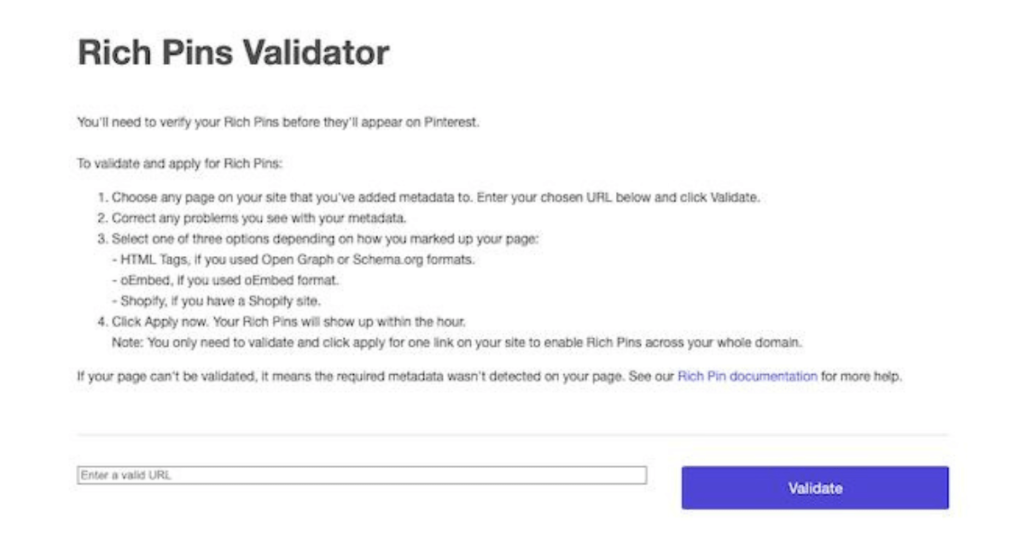
Pinterest doesn’t provide a specific timeframe for how long this process takes, but generally, you can expect to hear back within a couple of weeks. Once approved, all pins that link back to your site will automatically become Rich Pins.
Remember, the use of Rich Pins can significantly enhance user engagement as they provide valuable information to the Pinterest user, improving their overall experience with your pins. So, it’s definitely worth the effort to apply.
For more information on Rich Pins and how to create them, head over to “How to Create Pinterest Rich Pins for Your Website.
Creating Effective Pinterest Content
The Importance of Aesthetically Pleasing Pins
Pinterest is all about visual appeal. As such, your pins should be high-quality, eye-catching, and relevant to your content. Using a tool like Canva, you can create stunning pins even if you’re not a graphic designer.
Here’s a little anecdote. One of my clients had a food blog. We created a pin for a chocolate chip cookie recipe with a regular image, and it performed decently.
But when we used a high-resolution, mouth-watering image of a cookie with melted chocolate chips, the pin’s performance skyrocketed. Remember, a picture speaks a thousand words, especially on Pinterest.
Crafting Compelling Pin Descriptions
Although Pinterest is all about visuals, don’t neglect your pin descriptions. They’re a great place to insert keywords, which can help your pins show up in relevant search results.
Building a Pinterest Marketing Strategy
Keyword Research – The Key to Success
Just like with SEO for Google, you need to understand what your audience is searching for on Pinterest. You can use Pinterest’s search bar to find keywords related to your blog niche.
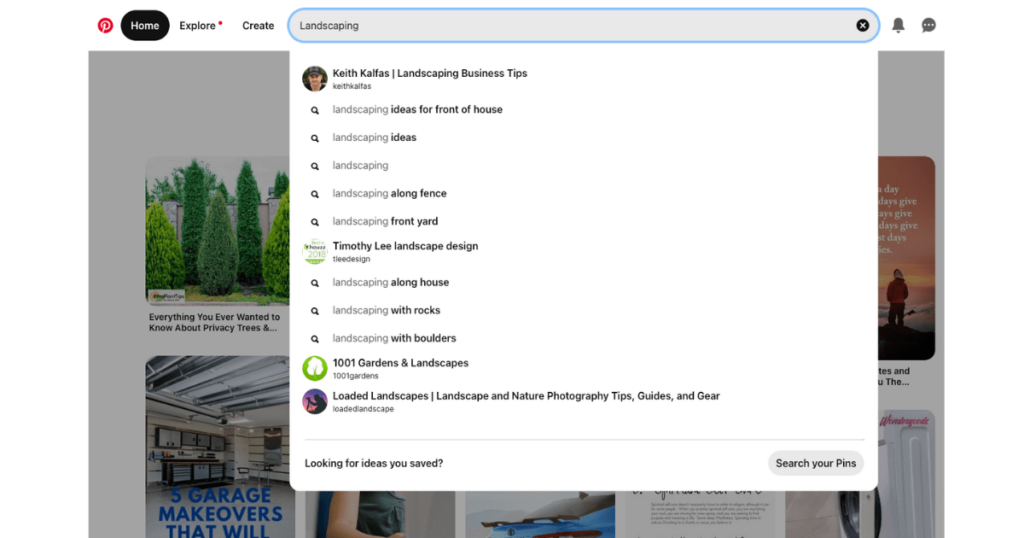
Keyword research is the foundation of success on Pinterest. It helps you understand what your audience is searching for and ensures your content aligns with their needs.
For a deeper look into keyword strategies, check out our blog post: ‘How to Master Pinterest Keyword Research for SEO Success’. It’s packed with actionable tips to refine your research and maximize your SEO impact.
Content Strategy – Regular Pinning and Themed Boards
Pinterest loves active users. So try to pin regularly. Themed boards are another way to keep your profile organized and encourage users to follow you.
Using Pinterest Analytics
You might wonder, “How do I know if my strategy is working?” That’s where Pinterest Analytics comes in handy. It provides insights into which pins and boards are performing best, your audience demographics, and more.
Driving Traffic to Your Blog Using Pinterest
Strategic Placement of Links
Each pin you create should link back to your blog, leading users directly to your content. You can also put your blog link in your profile bio.
Promoting Blog Posts on Pinterest
There are multiple ways to promote your blog posts on Pinterest. You can create teaser pins that give just enough information to pique users’ interest and then direct them to your blog for the full content. You can also provide behind-the-scenes looks, tips, and more.
Building Community and Growing Followers on Pinterest
If you’re looking to multiply your blog traffic with Pinterest, building a strong community and growing your follower base is paramount. Just like in real life, your online community can make or break your blog. So, how do you foster such a community on Pinterest?
Engaging with the Pinterest Community
Pinterest, much like other social platforms, thrives on interaction and engagement. It’s not a platform where you simply post your content and disappear until your next post. Rather, it’s a space where you can interact with other users, comment on their pins, share ideas, and build relationships.
When you comment on other users’ pins, make sure your comments are meaningful and add value to the discussion. A simple “Great pin!” won’t cut it. Instead, try asking a question about the pin, sharing your own experience related to the pin’s content, or offering a helpful tip.
Not only will this make the original pinner more likely to engage with you, but it will also show other users that you’re an active, engaged Pinterest user who’s worth following.
Collaborations and Partnerships
One of the most effective ways to grow your follower base is by collaborating with other Pinterest users, especially those in your niche. You could co-host a Pinterest contest, partner up for a giveaway, or create a collaborative pin series. Collaborations and partnerships not only expose you to a new audience, but they also provide fresh and exciting content for your existing followers.
Remember, your goal should always be to provide value to your followers, whether that’s through your own pins or through the content you share from others.
Consistent Pinning
While pinning regularly won’t directly build your community, it does play a crucial role in growing your follower base. The more often you pin, the more exposure you get. This increases the chances that users will come across your pins and, if they like what they see, follow your account.
Consistency is key here. Try to pin a few times each day, spreading your pins out throughout the day to reach different segments of your audience. A scheduling tool like Tailwind can make this much easier by allowing you to schedule pins in advance.
Engage with Those Who Engage with You
When someone comments on one of your pins or saves it to their board, they’re engaging with your content. Don’t let this go unnoticed. Reply to their comments, thank them for their engagement, and consider following them or checking out their boards.
Engaging with your followers makes them feel valued and seen. It increases the chances that they’ll continue to engage with your content in the future and perhaps even become an advocate for your blog or brand.
Exploring Advanced Pinterest Marketing Techniques
Leveraging Pinterest Trends
Pinterest Trends can give you insights into the popular and trending searches on Pinterest. As a marketer, it’s like being given the winning lottery numbers. You can use these trends to create blog content that’s likely to perform well.
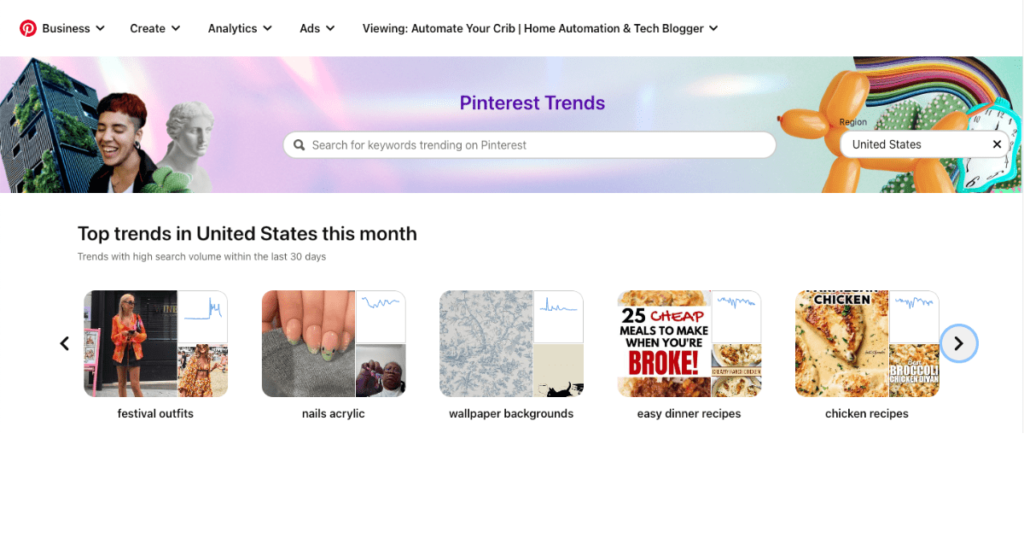
Understanding Pinterest’s Algorithm
Pinterest’s algorithm called the Smart Feed or ‘Home Feed’, determines what pins users see in their feed. Understanding how it works can be game-changing. For instance, the Smart Feed prioritizes fresh content, meaning unique pins get preference over repins.
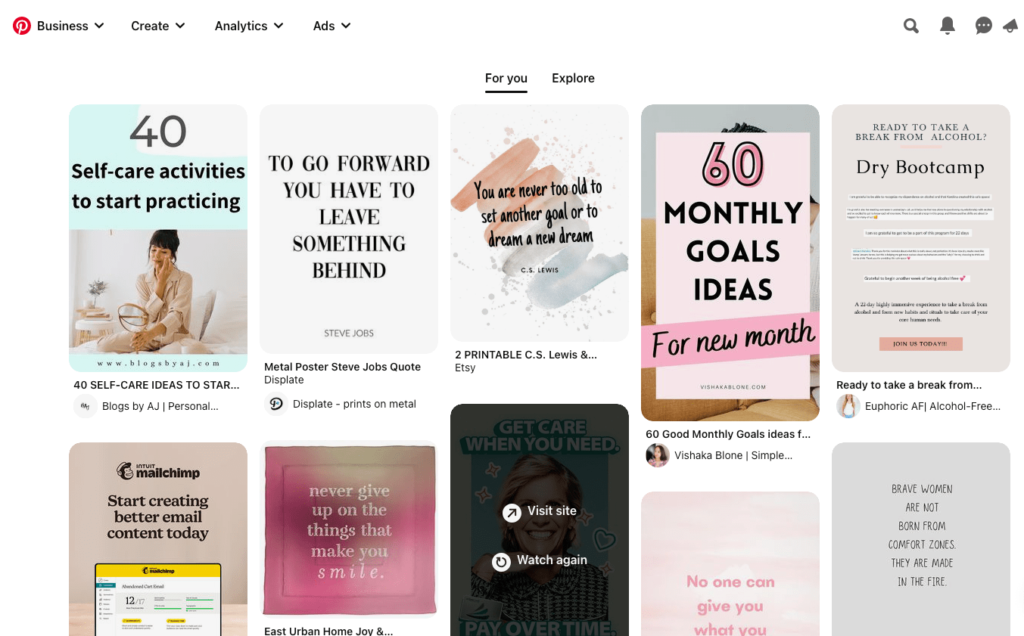
Tailwind Scheduler – A Pinterest Marketer’s Secret Weapon
Tailwind is a scheduling tool for Pinterest. It allows you to schedule pins at optimal times for maximum engagement. I can’t tell you how much time it has saved me over the years.
Tailwind Communities
Tailwind Communities provide a perfect platform to extend your Pinterest visibility. You can exchange your impressive pins with other Pinterest enthusiasts within your field, promoting reciprocal exposure.
They, in turn, showcase your pins to their audience, giving your content exposure to a wider set of potential followers.
This strategy is a straightforward method to amplify your reach on Pinterest with minimal additional effort. Essentially, it’s a resource too valuable to ignore. Try it out, and watch your Pinterest presence flourish!
Pinterest Best Practices
Let’s get into the nitty-gritty of Pinterest and highlight some of the best practices that can lead to success:
Maintain a daily pinning rate of 1 to 5 pins: In earlier days, frequent pinning was used to favor Pinterest’s algorithms. However, with recent updates, Pinterest’s focus has shifted towards prioritizing unique and high-quality content.
Avoid repetition: Avoid pinning the identical pin to the same board repeatedly, as it can be flagged as “duplicate content,” which can risk your account getting blocked.
Incorporate a scheduling tool: Such tools assist in streamlining the pinning process, saving you considerable time.
Prioritize relevancy when pinning: Always ensure your pin first goes to the most relevant board. If, for instance, you have a pin related to women’s weight loss, it’s advisable to pin it on a board labeled “Weight Loss,” rather than another less relevant one like “Fitness.”
Focus on your website’s loading speed: Quick loading times are crucial to reduce bounce rates, increase conversions, and provide a satisfactory user experience. This aspect becomes even more important considering that a significant portion of your Pinterest traffic will likely be from mobile users who might not always have optimal connectivity.
Pinterest’s E-Learning Platform
Pinterest has launched a new e-learning platform called Pinterest Academy, aiming to boost your advertising knowledge. This FREE online learning space is your ticket to understanding how to craft striking campaigns and hone your Pinterest skills. It’s tailored to help users of all levels to get the most out of Pinterest advertising.
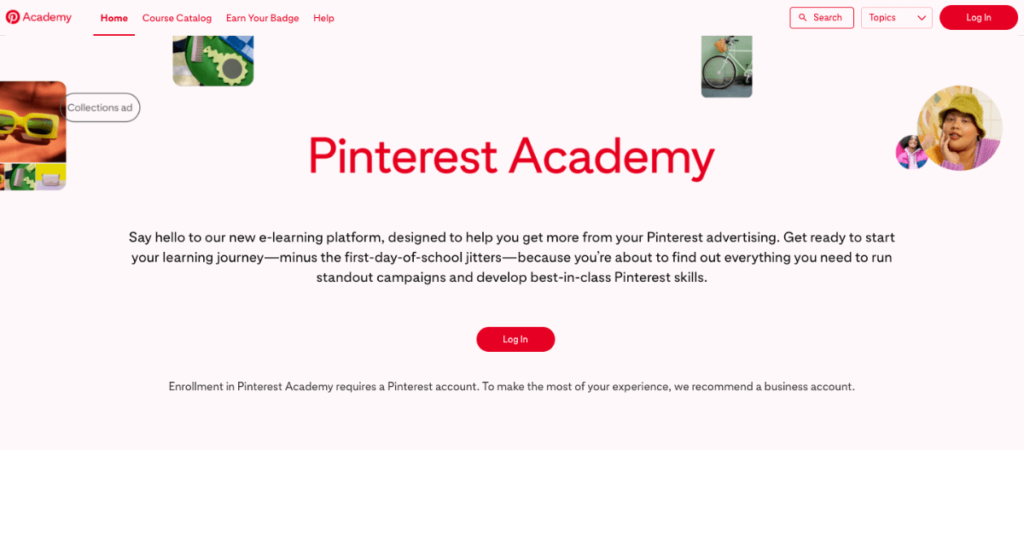
Through this platform, you’ll learn to create compelling Pins, understand the functionality of Boards, and master the art of repinning. In this user-friendly environment, you’ll unravel the secrets of visual discovery and its impact on your audience.
So, gear up for a learning adventure that’ll enhance your Pinterest advertising expertise and transform your Pinterest presence. Your journey starts now!
Common Pitfalls to Avoid in Pinterest Marketing
Steer Clear of These Mistakes
One of the most common mistakes I see is users pinning only their content. Pinterest values user experience, so be sure to pin it from other sources as well. Also, stay updated with Pinterest’s policies and algorithm changes to avoid penalties.
Final Thought
So, there you have it. Our secret weapon is exposed in multiplying your blog traffic with the power of Pinterest. As a Pinterest Marketer, I can’t emphasize enough the potential this platform holds for your blog.
It might seem a bit overwhelming at first, but with patience and persistence, the results will speak for themselves.
Now go forth, pin, and let Pinterest work its magic on your blog traffic.
Found this article helpful? Save it for later! 👇


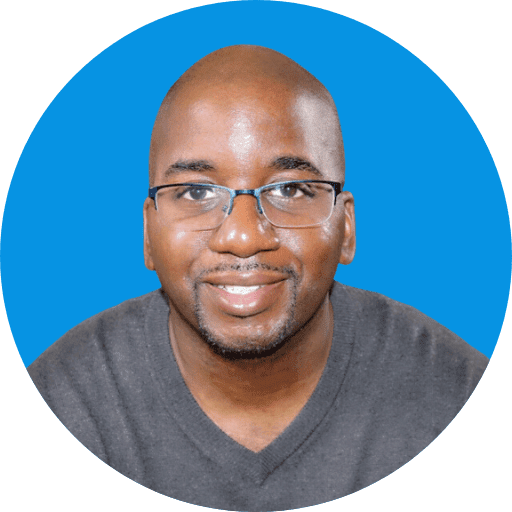
Rodney got into Pinterest marketing to help grow his wife’s cake business. In just three months, his strategies tripled their page views. Now he helps other businesses grow with Pinterest too. When he’s not working, you’ll probably find him enjoying something sweet.


