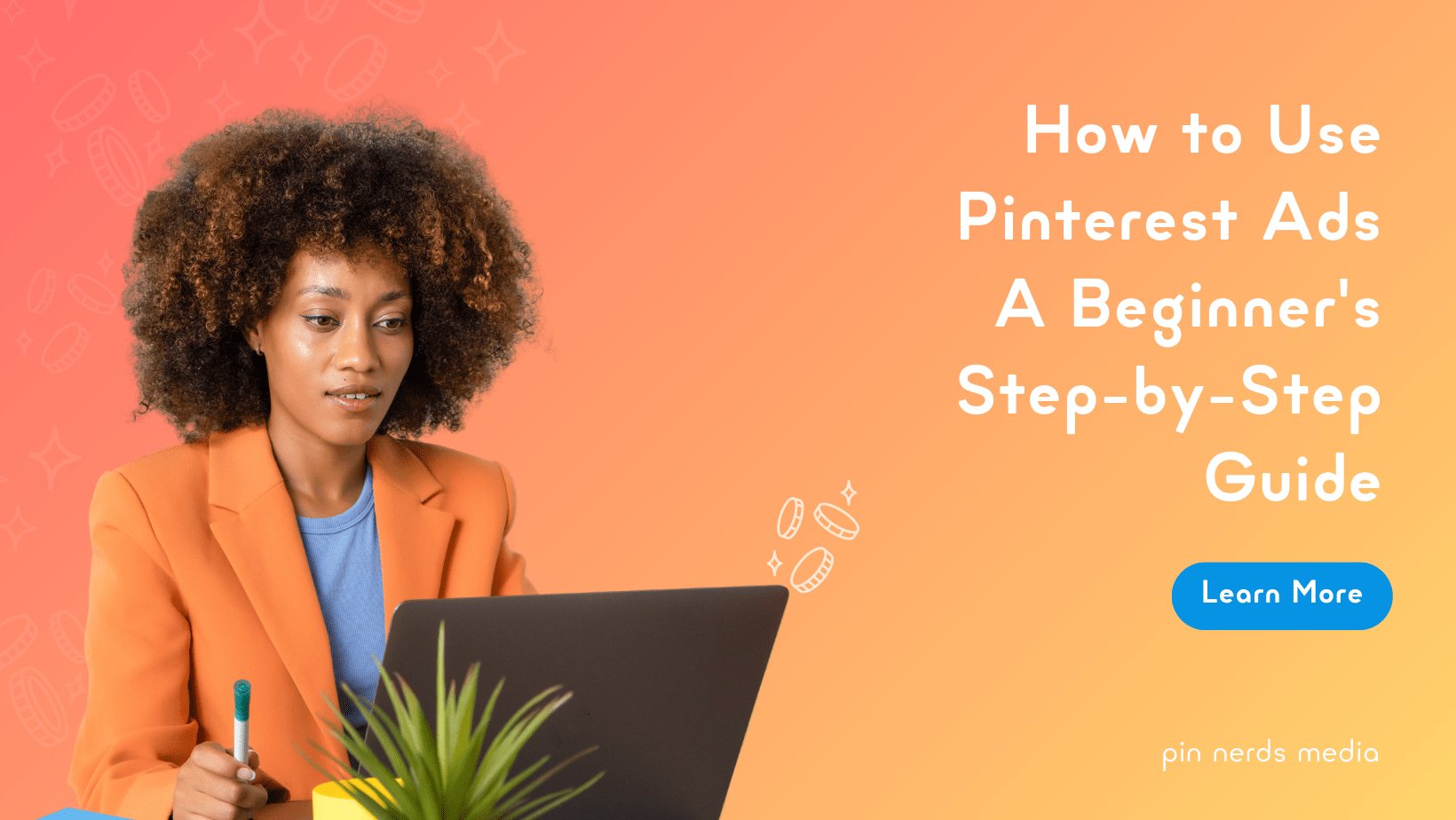This site features affiliate links that may earn us a commission at no extra cost to you if you decide to purchase through them. These commissions help us bring more valuable content to you. For more information, please see our full disclosure for more info.
After running Pinterest ads for clients across different industries, I’ve seen what works and what definitely doesn’t, especially for businesses just starting out. If this is your first time starting Pinterest ads or you’ve tried before without much luck, this is for you.
There’s a right way to set things up that can save you time, money, and a lot of frustration. And with Pinterest rolling out new tools like Performance+, there’s no better time to get your foundation in place.
Here’s what I recommend focusing on first, based on what’s actually working right now.
Pinterest Performance+ was introduced to make advertising easier, especially for businesses that don’t want to mess with every little setting. This tool uses smart targeting to help you run campaigns without having to guess every setting.
Even with tools like this, the results still depend on how you set things up.
Get Your Pinterest Profile Ready First
This part gets skipped too often, but it matters. Before you even think about running ads, take time to build out your Pinterest profile. Make it look like a real brand. That means your name, bio, and banner should be filled in.
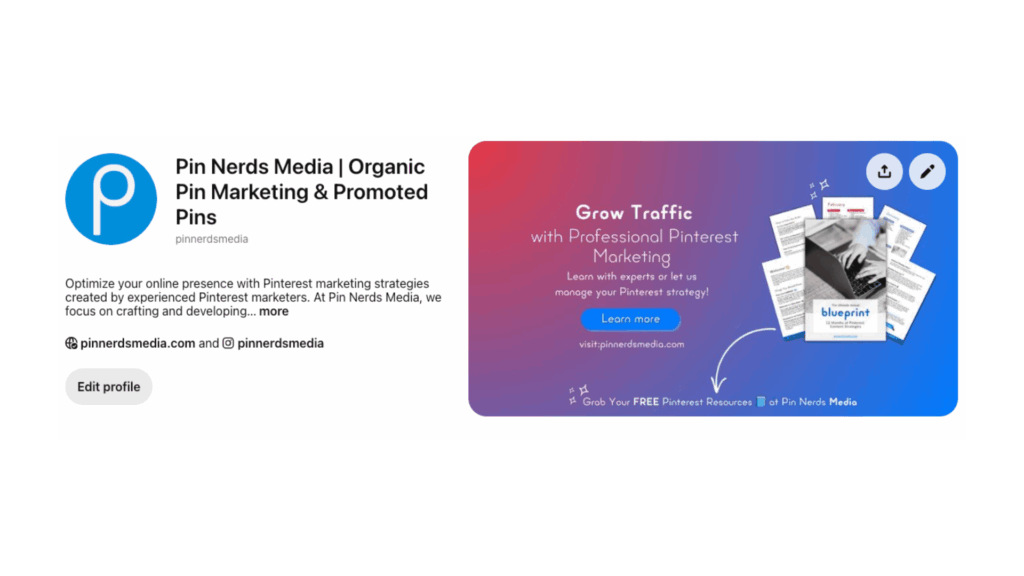
You should also have boards that reflect your top content. Think about it, someone clicks your ad, visits your profile, and finds… nothing. It feels sketchy. Give them something to see. A few high-quality pins that match your offer go a long way.
Add the Pinterest Tag Early
Another move that’ll help you long-term is installing the Pinterest tag (also called the Pinterest pixel) on your website. Do this a few months before you plan to advertise. Even 60 days can make a big difference.
This tag helps Pinterest learn who’s visiting your site. The more it knows, the better your targeting will be when you run ads. It’s simple to install if you use Shopify or WordPress, and there are plenty of tutorials to walk you through it.
Related article: Setting Up the Pinterest Tag for Your Business
Budget Smarter, Not Smaller
A lot of people make the mistake of starting with a super low daily budget, like $5/day. While that might feel safer, Pinterest doesn’t have enough data to really learn and deliver your ads well at that level.
In 2025, Pinterest is also testing a $15/day minimum for new advertisers. That’s actually a good thing. If you can start at $15/day, you’ll get faster results and better feedback.
Try this: pick one product or offer, create three strong image pins for it, and run those pins for at least a week. If one of them clearly isn’t getting clicks, swap it out with something new. Give your campaign enough time and budget to learn before changing anything major.
Don’t Rush the Optimization
When your campaign goes live, let it breathe. Pinterest needs time to figure things out. If you start changing targeting, keywords, or audience settings too soon, like in the first few days, it resets the learning process.
A good window to wait before tweaking major settings is 10 to 14 days. But there’s some room to adjust images earlier, especially if one isn’t hitting a 1% click-through rate after a week.
Just don’t try to fix everything at once. Let your campaign run long enough to get real data.
Want a quick breakdown you can save or share? Here’s a visual summary of the top Pinterest Ads tips for beginners:

Check Your Landing Page
Getting clicks is only part of the picture. Where you send those clicks matters just as much. If your landing page or product page doesn’t load fast, look good on mobile, or feel easy to use, your ads won’t convert.
Ask yourself:
- Does this page match the promise in the pin?
- Are the buttons clear and easy to find?
- Can someone take action in just a few clicks?
You can use tools that track user behavior on your site to see where people are dropping off. Start by fixing one small thing at a time.
Test Ads on Offers That Already Work
If you’re running ads to a brand new freebie, product, or offer, and it hasn’t worked organically, your ad budget will just buy you research. You won’t know if the issue is the ad, the offer, or the audience.
It’s better to run Pinterest ads on something that already gets clicks or sales. That way, you’re not starting from zero. You already know there’s interest, and you’re using ads to grow that interest, not test for it.
If something hasn’t worked yet, improve the offer first. Then test it with ads.
What’s Pinterest Performance+ All About?
Performance+ is Pinterest’s new campaign type made for beginners, or really, anyone who doesn’t want to mess with tons of settings. You just upload your creative, choose your goal (clicks or conversions), and Pinterest handles the rest.
It’s a solid option if:
- You don’t want to manually pick interests, keywords, or bids
- Your offer or product already converts on its own
- You just want a simpler way to start ads without messing things up
It won’t fix a bad offer or a broken funnel. But it’s a good way to let Pinterest do the heavy lifting while you focus on your creative and website experience.
Even with Performance+, it’s still smart to keep an eye on your numbers. You can’t just set it and walk away.
Related article: Pinterest Performance+: A Smarter Way to Run Ads
When to Ask for Help
Running Pinterest ads takes patience, but you don’t have to figure it all out alone. If your campaigns are running but not converting, or if you feel stuck, getting help early can save you money.
There’s a lot that goes into Pinterest ads beyond just uploading a pretty image. A good strategy should look at the whole journey: the pin, the click, the page, and the next step after that.
At Pin Nerds Media, we help clients set up and run both organic and paid strategies that work together. If you’re serious about growing your reach and turning clicks into real results, we’d be happy to take a look.
Final Thoughts
Starting Pinterest ads doesn’t have to feel overwhelming. If you focus on the basics, building a solid profile, installing your Pinterest tag early, setting a realistic budget, and making sure your landing pages are ready, you’re already ahead of most new advertisers.
Performance+ can take a lot of the guesswork out, but it still requires a smart, creative, and a clear offer. Give your campaigns time to learn, test slowly, and make decisions based on actual performance, not panic.
If you’re serious about making Pinterest ads work in 2025, start with what you can control and don’t be afraid to ask for help when you need it.
Liked this? Pin it so you can come back to it when you need it! 👇
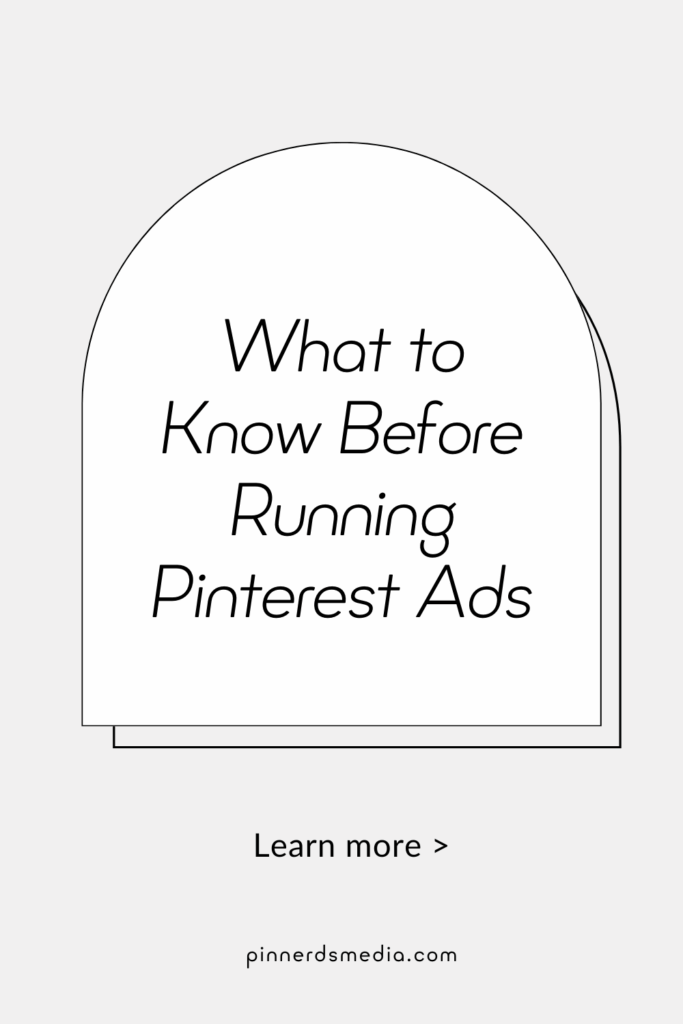

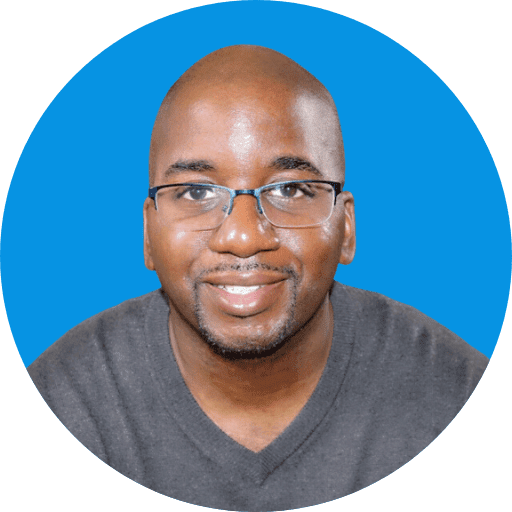
Rodney got into Pinterest marketing to help grow his wife’s cake business. In just three months, his strategies tripled their page views. Now he helps other businesses grow with Pinterest too. When he’s not working, you’ll probably find him enjoying something sweet.