This site features affiliate links that may earn us a commission at no extra cost to you if you decide to purchase through them. These commissions help us bring more valuable content to you. For more information, please see our full disclosure for more info.
We understand the value of using Pinterest as a marketing tool. Pinterest catalogs provide an excellent way to showcase your products and grow brand awareness.
It’s helpful to know the best practices for creating and managing Pinterest catalogs to make the most of them.
Looking to take your Pinterest marketing strategy to the next level? A Pinterest catalog could be just what you need. With the ability to showcase your products and collections in an engaging and easy-to-browse format, Pinterest catalogs can help drive traffic, increase sales, and improve brand recognition.
What are Pinterest Catalogs?
Pinterest catalogs are a feature that allows businesses to create a visual catalog of their products. This catalog can be accessed directly from the business’s Pinterest profile or through Pinterest’s search function.
Catalogs can also be used to create dynamic ads, which show products from the catalog in real time.
Why Pinterest Catalogs Matter
Pinterest Catalogs enable businesses to upload their entire product inventory to Pinterest, making it easier for users to discover and shop directly from your catalog. With more users turning to Pinterest for shopping inspiration, catalogs ensure that your products are front and center.
They increase visibility, offer a seamless shopping experience, and work perfectly with dynamic ad strategies. This means more eyes on your products and more clicks to your site.
Setting Up Pinterest Catalogs
1. Prepare Your Product Feed: Make sure your product feed includes clear titles, detailed descriptions, accurate prices, and high-quality images. Pinterest has specific requirements, so double-check for compliance.
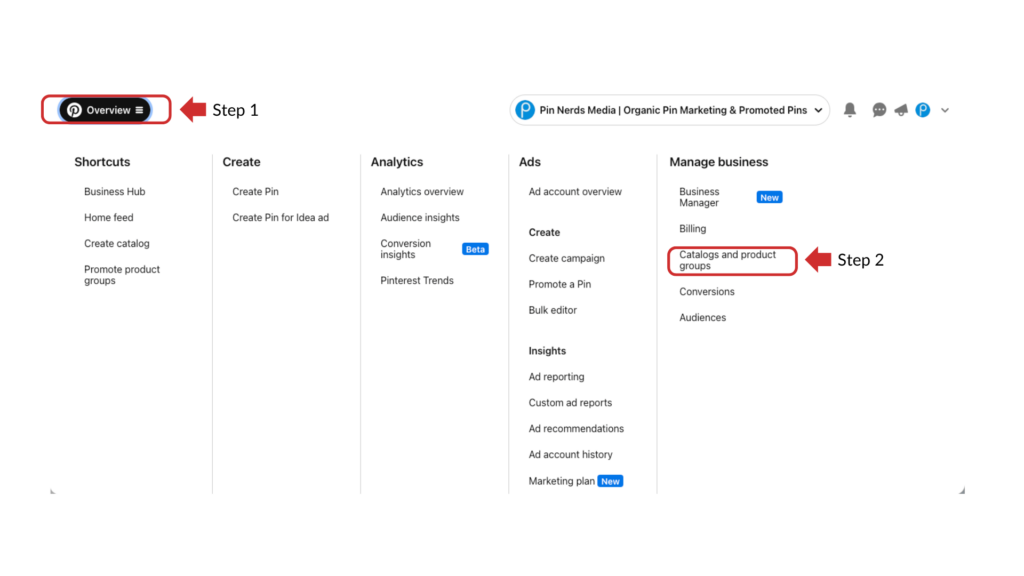
2. Upload Your Data Source: If your e-commerce site is Shopify, this process is much simpler.

3. Thanks to Shopify’s partnership with Pinterest, you can connect your data source directly to Shopify.
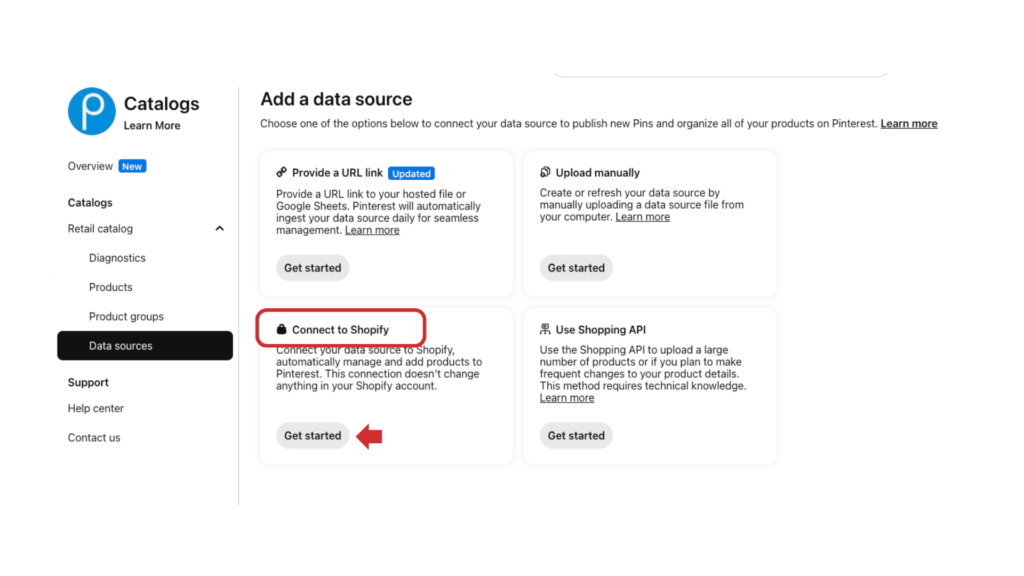
4. By installing the Pinterest app on Shopify, this integration allows you to automatically manage and add products to Pinterest without manual uploads. To find out how to set up Pinterest on the app, visit the Shopify App Store.
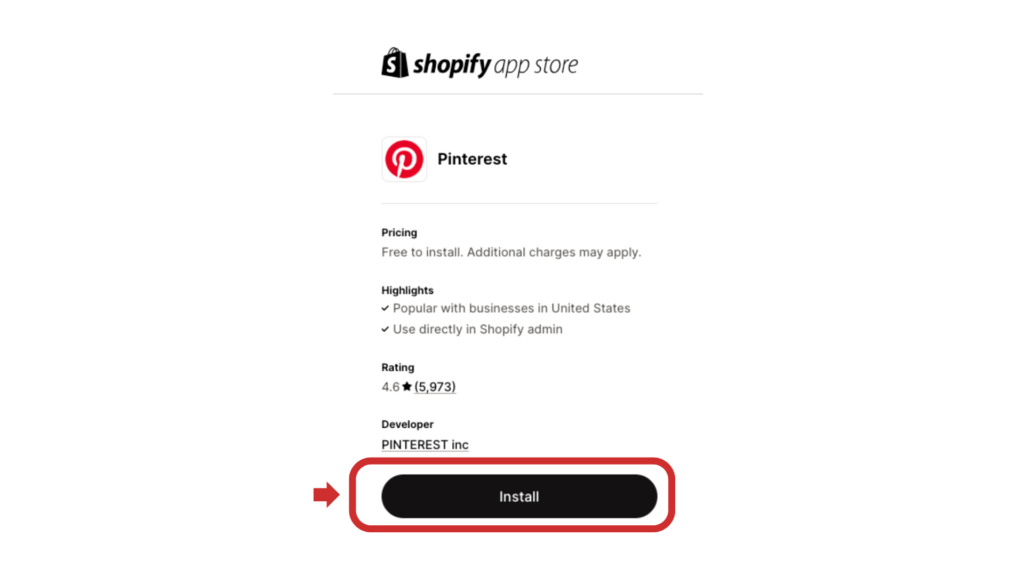
5. For other platforms, navigate to the “Upload manually” section, provide the required information, and manually upload your product feed – a process that may take more time.
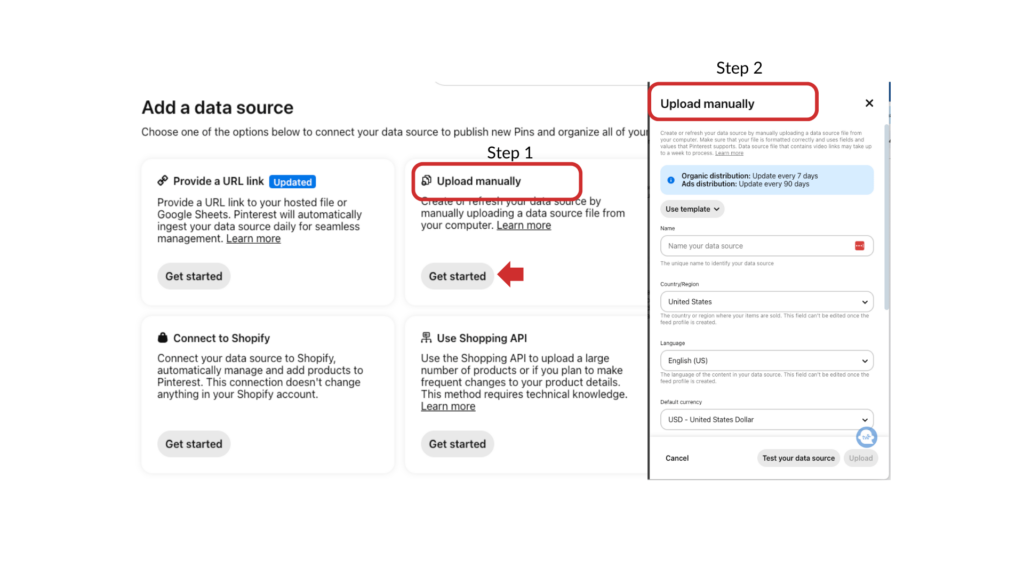
6. Verify Your Website: Add a meta tag or upload an HTML file to verify your website with Pinterest. This step is essential to establish trust.
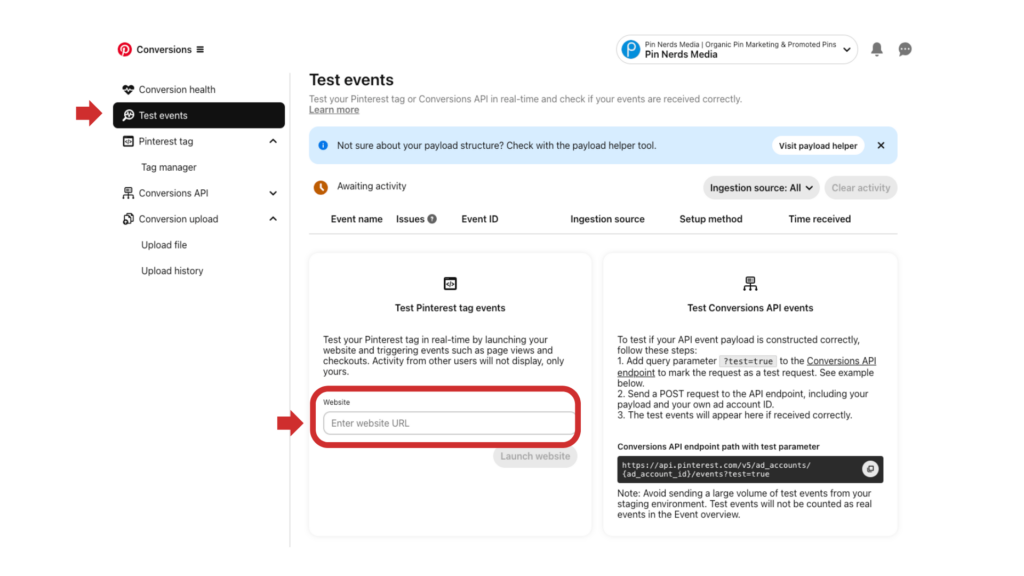
If you need assistance with installing a Pinterest tag, take a look at our detailed article on setting it up for your business.
7. Check for Errors: Review your feed regularly to identify and fix any errors or mismatches that could affect product visibility.
8. Keep Your Catalog Updated: Make it a habit to refresh your feed whenever your inventory or prices change to avoid disappointing customers.
The Do’s of Pinterest Catalogs
- Use High-Quality Images – High-quality images are essential for creating an attractive Pinterest catalog. Make sure your images are clear, and well-lit, and showcase your products in the best possible way.
- Include Descriptive Keywords – Optimize your product titles and descriptions with relevant keywords for better discoverability.
- Use Rich Pins – Rich pins are a type of pin that includes extra information about the product, such as pricing and availability. Using rich pins can help increase the visibility of your catalog and make it more informative for potential customers.
- Organize Your Catalog – Organizing your catalog into categories and subcategories can make it easier for customers to find the products they’re looking for. This can also help increase engagement with your catalog.
- Keep Your Feed Updated – Regularly update your catalog to reflect current inventory, prices, and promotions.
- Promote Your Catalog – Promoting your catalog through social media and other marketing channels can help increase its visibility and drive more traffic to your website. You can also promote your catalog through Pinterest ads, which allow you to target specific audiences based on interests and demographics.
- Leverage Pinterest Analytics – Use analytics to understand which products resonate most with your audience and adjust your strategy accordingly.
The Don’ts of Pinterest Catalogs
- Use Generic Descriptions – Avoid vague product descriptions. Provide details that help users make informed decisions.
- Use Low-Quality Images – Low-quality images can make your products look unappealing and decrease engagement with your catalog. Make sure your images are high-quality and showcase your products in the best possible way.
- Upload Poorly Cropped Images – Images that don’t fit Pinterest’s dimensions or look unprofessional can hurt your brand’s credibility.
- Neglect Mobile Optimization – Ensure your product links lead to mobile-friendly landing pages.
- Ignore Analytics – Pinterest provides valuable analytics that can help you track the performance of your catalog and make improvements. Make sure to regularly review your analytics and adjust your strategy accordingly.
- Overwhelm Your Catalog with Products – While it may be tempting to showcase all of your products in your catalog, this can actually decrease engagement and make it harder for customers to find what they’re looking for. Instead, focus on showcasing your top products and creating a curated selection that will appeal to your target audience.
- Neglect Your Catalog – Keeping your catalog up-to-date and making regular updates can help increase engagement and drive more traffic to your website. Make sure to regularly add new products and remove any products that are no longer available.
- Ignore Errors in Your Feed – Unresolved errors can prevent your products from appearing in search results.
Setting Up Pinterest Ads
Setting up Pinterest Ads is simpler than you might think. Start by making sure you have a Pinterest Business account. Once you’re in the Ads Manager, you’ll choose your campaign objective. Think about what you want to achieve – are you aiming to increase traffic, grow brand awareness, or drive more sales?
After selecting your goal, it’s time to define your audience. Pinterest provides excellent targeting tools that let you specify demographics, interests, and even keywords to narrow down your reach. From there, set your budget and decide whether you want a daily or lifetime spend.
When designing your ad creatives, focus on high-quality visuals and clear messaging to grab attention. Once your ad is live, regularly check the Analytics tab to track performance and fine-tune your strategy as needed.
Looking for a step-by-step guide to setting up Pinterest ads? Read our article on getting started with Pinterest Ads for beginners.
How to Optimize Your Pinterest Catalogs
Let’s talk visuals. Lifestyle images that show your products in action tend to perform better than standalone shots. Think about a cozy throw blanket styled on a sofa or a set of cookware arranged in a vibrant kitchen. These details make your products relatable and appealing.
Keyword optimization is another big win. Add relevant search terms to your product titles and descriptions, and don’t underestimate the power of Rich Pins-they automatically display key product information like price and availability, saving your audience precious clicks.
For those running Pinterest Ads, catalogs are a game-changer. You can create shopping ads or dynamic retargeting campaigns that target users based on their previous interactions with your products. It’s personalization at its finest.
Not sure how to find keywords on Pinterest? Check out this guide to help you find the right keywords to optimize your Pinterest Catalogs.
Avoid These Common Pitfalls
Even seasoned Pinterest users can make mistakes. Uploading incomplete feeds, for example, can prevent your products from showing up. Similarly, ignoring seasonal trends is a missed opportunity to capture timely interest.
Your analytics dashboard is your best friend here – check it regularly to refine your approach. And don’t forget to test different visuals and product categories to see what resonates most with your audience.
Tips for Pinterest Catalog
Here are some additional tips to help you get the most out of your Pinterest catalog:
- Stay on brand: Make sure that your Pinterest catalog is consistent with your brand’s overall look and feel. This will help create a cohesive experience for your customers and make it easier for them to recognize your brand.
- Update regularly: Make sure to keep your Pinterest catalog up-to-date with your latest products and offerings. This will keep your catalog fresh and interesting to your customers, and also help improve your search rankings on Pinterest.
- Include detailed descriptions: Be sure to include detailed descriptions of your products in your catalog. This will help customers understand what your product is, how it works, and why they should buy it.
- Use relevant keywords: Incorporating relevant keywords into your Pinterest catalog can help increase its visibility and improve your search rankings on Pinterest. Be sure to use relevant keywords in your product titles and descriptions.
- Collaborate with influencers: Consider partnering with influencers in your industry to promote your Pinterest catalog. This can help increase visibility, drive more traffic to your website, and improve your brand’s overall reach and reputation.
FAQ
Double-check your feed for errors, make sure URLs are accurate, and confirm that your data source meets Pinterest’s requirements.
Absolutely. Pinterest Catalogs can increase your organic reach and help you build a strong presence even without ads.
Whenever your inventory changes – ideally weekly – to keep your listings accurate and current.
Final Thoughts
Pinterest catalogs can be a powerful tool for businesses looking to increase their brand awareness and drive more traffic to their website.
By following the do’s and don’ts outlined in this guide, you can create a high-quality catalog that will appeal to your target audience and help you achieve your marketing goals.
We hope you found this guide helpful and wish you success in creating a Pinterest catalog that can outrank your competitors.
📌 Get Your FREE Annual Pinterest Blueprint – Your go-to guide for planning and improving your Pinterest strategy to achieve consistent results.
📌 Check Out Our Pinterest Resources – See the tools and methods we use to help our clients grow on Pinterest.
📌 Hire Us for Pinterest Management – Let us take Pinterest off your plate! We’ll manage the strategy, content, and growth so you can focus on your business.
Found this helpful? Save it to your Pinterest board so you can find it anytime! 👇
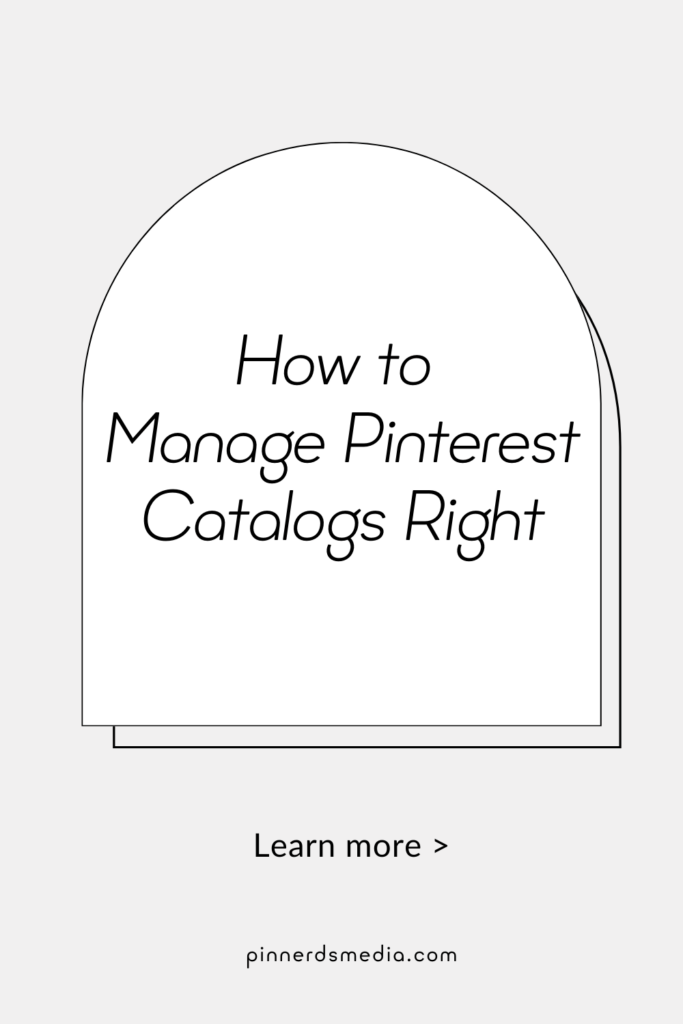
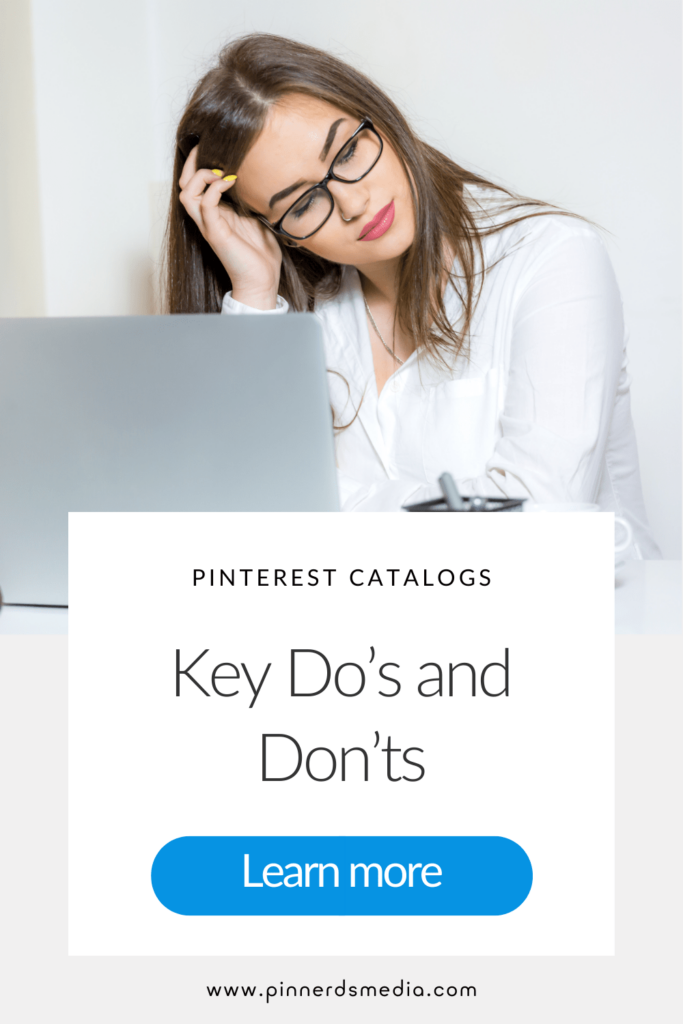
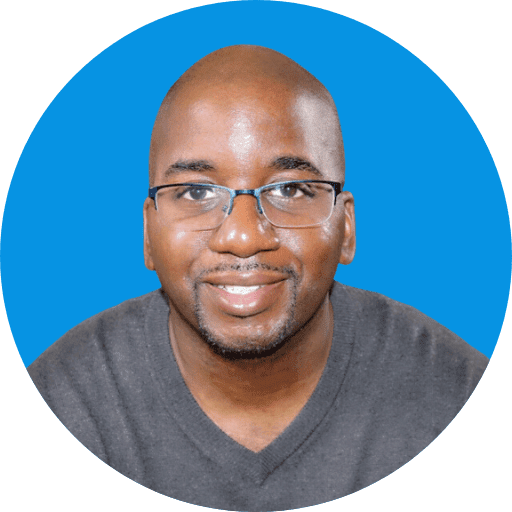
Rodney got into Pinterest marketing to help grow his wife’s cake business. In just three months, his strategies tripled their page views. Now he helps other businesses grow with Pinterest too. When he’s not working, you’ll probably find him enjoying something sweet.


