This site features affiliate links that may earn us a commission at no extra cost to you if you decide to purchase through them. These commissions help us bring more valuable content to you. For more information, please see our full disclosure for more info.
Pinterest boards are more than just a way to organize your pins. In fact, boards now account for around 25% of all SEO traffic on Pinterest. That means your board strategy has a direct impact on how people find your content and whether they click through.
If you’re new to Pinterest or just getting serious about growth, this guide walks you through everything you need to know, from how to choose board names to how to use sections, descriptions, and curated pins the right way.
Let’s talk strategy, not guesswork.
What Are Pinterest Boards?
A Pinterest board is a group of pins centered around a topic. You can create boards for broad categories (like “Kitchen Organization”) or specific ideas (like “Meal Prep Containers”).
Boards help users (and Pinterest’s algorithm) understand what your content is about. The stronger your board strategy, the more likely your pins are to get recommended.
If you’ve ever searched for something like “Pinterest boards to make”, this is where you start.
Step 1: Build a Keyword List First
Before creating or editing boards, spend time researching keywords. Real phrases that people are actually typing into Pinterest and Google.
Use these tools:
- Pinterest Search (Autocomplete suggestions as you type)
- Pinterest Trends Tool (tracks interest over time)
- Pinterest Ads Manager (shows estimated search volume)
You’ll want a mix of broad and specific longtail keywords, phrases like home office setup, DIY pantry shelves, or how to organize kids toys. These help you show up in both general and targeted searches.
This is the starting point for choosing the right board titles.
Step 2: Choose the Right Pinterest Board Titles
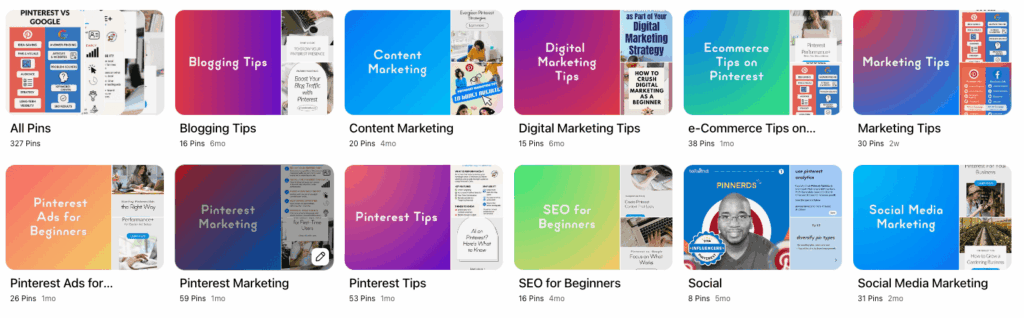
Each board title should match a phrase someone might actually search. Avoid vague titles like “My Style” or “Random Ideas.”
Keep your titles clear and keyword-focused. Here are a few examples:
Good board titles:
- Small Bathroom Remodel Ideas
- Cozy Bedroom Decor
- Easy Meal Prep Recipes
Avoid titles like:
- Room Vibes
- Stuff I Like
If you’re wondering “What Pinterest boards should I make?”, start by thinking about your content, your offers, and what your audience is actively searching for.
Step 3: Write Real Board Descriptions
Pinterest board descriptions help your content show up in search. Here’s a simple formula:
- Use 4-5 supporting keywords
- Write in short, natural sentences
- Stay under 500 characters
Example:
“This board shares tips for keeping bread fresh using natural storage solutions. Great for home bakers, pantry organizers, and smart kitchen hacks. Learn how to avoid mold and waste less.”
Avoid keyword stuffing or listing terms without context.
Step 4: Use Sections When It Makes Sense
Pinterest sections live inside a board and help group pins into subtopics. Use sections when:
- You don’t have enough content for a whole board
- One board has too many pins and needs to be broken down
Example:
- Board: “Food Storage Tips”
- Sections: “Rice & Grains”, “Pet Food Storage”, “Fridge Hacks”
Yes, sections are now indexed by Pinterest, meaning they help with SEO. Use keywords for section titles just like you would for boards.
Step 5: Start With 5-10 Well-Planned Boards
It’s easy to go overboard when setting up a Pinterest profile, but starting small is the smarter move. Aim to launch with just a handful of keyword-researched boards, each one with a clear, search-friendly title and a strong description that matches the intent of your audience.
Seed each board with at least a few relevant pins to give it a solid start, even if that means including a mix of your own content and curated pins from others.
Once your foundation is in place, you can always scale and add more boards over time.
Step 6: Add a Mix of Your Pins and Curated Pins
You don’t have to rely solely on your own content. Adding curated pins from trusted sources can help shape how Pinterest understands the focus of your board. It’s also a smart way to fill out new boards quickly and offer value to your audience while you continue building your own content library.
That said, be selective. Only save pins from high-quality sources that align with your brand and reflect the kind of content you want associated with your profile.
Step 7: Use Broad and Niche Boards Together
A balanced Pinterest strategy includes both broad and niche boards. Broad boards help you stay visible for general topics that have wide appeal, like “Healthy Recipes.” Niche boards, on the other hand, let you dig deeper into specific areas, think “High-Protein Breakfasts” or “No-Bake Desserts.”
Using both gives you more flexibility. You can pin the same piece of content to multiple boards, each with a slightly different angle. It also helps you appear in more search results and keeps your profile organized in a way that makes sense for both Pinterest and your audience.
Step 8: Keep Pinterest Boards Between 20-100 Pins
Pinterest now recommends keeping each board between 20 and 100 pins. Boards in this range are easier to scroll through, better optimized for search, and feel more curated instead of overwhelming.
If a board starts to get too big, say, well over 100 pins, it might be time to break it into sections or split it into two new boards with more focused topics. This makes the content easier for users to navigate and helps Pinterest better understand what each board is about.
Step 9: Add Board Covers (Optional, But Effective)
Board covers aren’t required, but they can make your profile look more polished and easier to browse. They also give you a chance to show off your branding.
Use your colors, fonts, and a clear keyword phrase that reflects the board topic. If you want to take it further, link the image to a related blog post, product, or opt-in offer to drive even more value from your boards
Step 10: Revisit and Refresh Pinterest Boards Quarterly
Pinterest isn’t a platform you can set and forget. Every few months, take time to revisit your boards. Update descriptions with fresh keywords that reflect current trends or your latest content.
Add new pins where it makes sense, and remove anything outdated or no longer relevant to your brand.
You don’t need to make major changes, just small adjustments that keep your boards focused, searchable, and aligned with what you’re actively creating and promoting. If you’ve noticed Pinterest views dropping, outdated boards might be one of the causes.
Common Questions
If it’s high-quality and useful to your audience, yes. But make sure your own content stays front and center.
More than 30-50 active boards can get hard to manage. Keep it focused. Remove or archive anything that’s off-topic or personal.
You can, but do it slowly. Changing titles or descriptions too fast can cause Pinterest to re-index the board and impact your reach temporarily.
Final Thoughts
Pinterest boards play a bigger role in your content strategy than most people realize. They help Pinterest understand your niche, show your pins to the right audience, and make your profile easier to navigate.
If you’re trying to figure out which boards to create, start by thinking about what your audience is actually searching for. Look at the content you already have or plan to publish, and use tools like Pinterest Trends, Search, and the Ads Manager to back it up with real keyword data.
This isn’t about creating more just for the sake of it. It’s about being intentional with every board you build, so it works for both the algorithm and the people you’re trying to reach.
Save this for later so it’s easy to find when you need it. 👇
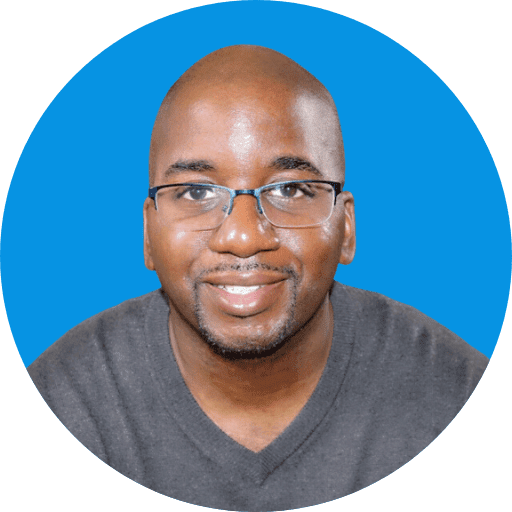
Rodney got into Pinterest marketing to help grow his wife’s cake business. In just three months, his strategies tripled their page views. Now he helps other businesses grow with Pinterest too. When he’s not working, you’ll probably find him enjoying something sweet.


